October 10, 2016

Today’s podcast episode is sponsored by SearchWP. This search plug-in takes the WP search engine and supercharges it, giving you complete flexibility. It allows you to search your e-commerce files, build custom search engines, have multiple search engines on your site, and so much more. Go check them out to learn about all of their features.
Brad’s Update
Brad recently had a challenging week at home, because his wife was traveling and he had to take over all of the childcare duties, but he managed to get through it while still running his company. At work, there was a problem with customers not being able to connect to the API. It turned out to be an IPV6 issue. Brad is also organizing Big Snow Tiny Conf, an annual snowboard and ski conference for people with web-based business.
Pippin’s Update
AffiliateWP 1.9 release went out, and there were a couple of little hiccups, so a few point releases also went out. An update for the Group Accounts update of Restricte Content Pro is ready to go out soon. Pippin put out a new blog post about how to sell services with EDD. There is also a new update for the free downloads plug-in.
Some of the topics discussed today include:
- Why WP developers and product companies should sell monitoring and maintenance services with websites.
- Pippin’s thoughts on page-builders, including his process for evaluating various ones.
- The three top page-builders, according to Pippin’s research and the user experience.
Links and Resources:
Hey WordPress Developers, Sell Maintenance Service With Your Sites
Selling Services With Easy Digital Downloads
WP Page Builder Plugins: A Critical Review
If you’re enjoying the show we sure would appreciate a Review in iTunes. Thanks!
PIPPIN: Welcome back to Episode 69 of Apply Filters. Today Brad and I are going to go over some of the updates that we’ve been up to, as well as some plans that are coming up for various things.
But first, this episode is sponsored by SearchWP, a wonderful plugin from Jonathan Christopher. SearchWP takes the WordPress search engine and supercharges it. It gives you complete flexibility that allows you to make your search forms search within e-commerce orders, PDF files, and custom post type and whatever other kind of content you have on your website. It allows you to build custom search engines that are specific to the exact needs that you have.
You could even have multiple search engines on your site. For example, you could have one that does e-commerce orders, you could have one that does products, and you could have one that does blog posts. It’s a powerful search plugin, and it’s available at SearchWP.com.
BRAD: One thing I love about SearchWP is that you can just drop it in and it just works. It just makes the search better.
PIPPIN: Yeah, which is awesome because it’s got all of the extra features in it that allow you to do things like the e-commerce data or the PDF files. But those are completely optional.
BRAD: Yeah. That’s right. Yeah. Great piece of software. I also like the attention to detail that Jonathan has put into the user interface. I remember when I first installed it and it started to do its indexing. It shows that progress bar of the indexing. Yeah, it’s pretty nicely–
PIPPIN: That’s another thing to mention is that because of the index, it keeps a complete index of all of the content on the site. I believe it has a separate index for each search engine that you build. It means that searching is actually much more performant because we’re not actually doing raw database queries of your content. It’s actually looking at an efficient index.
BRAD: Yeah, that’s right.
PIPPIN: All right, Brad. How was your last two weeks been? What have you been up to? What can you tell us?
BRAD: Well, a couple weeks ago my wife was away, so I had both kids. That week was challenging to say the least having to deal with both kids. My son is in, like, preschool now, so I have to make him lunch as well every day. There’s like all these things that my wife and I split the labor on, and so having to her half of the labor was pretty challenging. But I managed to get through it.
PIPPIN: While simultaneously running the company.
BRAD: Yeah, while still get some work done. Yeah, I think I figured out that I probably lost almost a day of work that week.
PIPPIN: That seems about right.
BRAD: That’s insane, though, when you think about I don’t know how single parents do it, like a single parent with two kids. You really get an appreciation for how much, how crazy their lives are.
PIPPIN: Every time that my wife leaves or she goes. She works part time, and so then I go home with the kids, and I always think, like — I go home early in the afternoon, and then I always think that, oh, yeah, I’ll be able to get the rest of my work done for the day. Don’t even try. It’s just probably not going to happen. Maybe a little bit. Maybe five minutes here or five minutes there, but that’s it. It’s okay. That’s just part of it.
BRAD: Yeah. I used to try to do little bits of work on the weekend and stuff, and I actually found it really stressful because I get frustrated when I have to drop what I’m doing to help with the kids. We’ve got a better system now where my wife just takes them for, like, a block of time. Then I take them for a block of time. We can both get a little bit of work done on the weekends. That’s been nice.
Then last week I was sick all week, which was pretty awesome now that we’re into the “sick season.” That would be great if that was the last sickness for the winter, but I feel like it’s just the tip of the iceberg.
PIPPIN: I hope it’s the last one for you, for your sake.
BRAD: Yeah. Yeah, that’s right. Do you get sick quite a bit during the winter down in Kansas?
PIPPIN: I didn’t. I personally didn’t used to until around high school. I used to have a really, really great immune system and I very rarely got sick. Then I had about a week where I had pneumonia and mono at the same time and it shot my immune system. And so I actually get sick a lot more easily now than I used to. About once every two months, once a month or so during the winter, and a couple times during the summer too.
BRAD: Yeah. I used to be pretty healthy during whatever season, but when my kids started going to daycare, that’s when everything turned upside down. Daycare is like a cesspool.
PIPPIN: Yeah.
BRAD: The kids are just kind of locked in a room all day.
PIPPIN: Eh, just think of it. You’re building up your immune system and his immune system for years to come.
BRAD: Yeah, I do. I do actually think it’s probably a good thing for the kids to get that stuff in now, but anyway I don’t know if it’s so good for me at this point.
Anyways, we ran into this weird issue. Customers were having a hard time connecting to or they were just not able to connect to our API, to our website’s API.
PIPPIN: For WP Migrate WP Pro or one of the other plugins?
BRAD: It doesn’t matter. They all connect to the same API.
PIPPIN: Okay. Is this for the licensing side and updates?
BRAD: Yeah. Yeah. Yeah, so like checking the version number and downloading an update. All that stuff goes through our API, and so they were having trouble, like customers in Australia, for some reason. We thought it was something to do with Australia and, like, the DNS in that part of the world or something. We didn’t know why just Australians were experiencing this issue or at least they were the only ones reporting it.
It turned out it was an IPv6 issue, which I don’t even know very much about IPv6, so I had to actually figure it out. It turns out what happened is when we set up our VPSs at Linode or DigitalOcean, usually the instructions for that are to set up IPv6 networking. If someone is on a network that supports IPv6 and that network will try to connect to our network using IPv6.
Our DNS was all set up for IPv6, and so they were trying to connect. But I hadn’t configured Nginx to actually work with IPv6. That’s why it wasn’t working. They were connecting to our network. But then when they’d hit our server, it would just be like, well, there is no services for this IP version 6 IP address. Configuring Nginx with IPv6 totally fixed the issue.
PIPPIN: How long has this been an issue?
BRAD: Forever, apparently. I think what happened is some Internet service providers in Australia have switched over to IPv6, but none have done that in North America, I don’t think, or very few, anyway. Mine hasn’t. I tried. I had to actually SSH into our server and try to connect from our server to our other server to use IPv6 because my ISP doesn’t support it. We had a hard time just debugging it. Anyway, that was fun. Yeah.
I’ve also been working to organize Big Snow Tiny Conf. It’s our annual ski/snowboard conference for people with Web based businesses. If you own a Web based business and you ski/snowboard, we all get together in Vermont. We’ve been doing this for, like, the last three, four years now. I think this is the fourth year. We chat about our businesses, and we ski and snowboard, and chat about our businesses, and so on. There’s a sauna that’s pretty cool.
PIPPIN: It sounds like a horribly rough conference.
BRAD: Yeah.
PIPPIN: That sounds awesome.
BRAD: Yeah, it’s a really great time. Last year we added a second event. Dave Rodenbaugh started an event in Beaver Creek, Colorado, so there was a Big Snow Conf West in addition to the Vermont trip that I organize with Brian Castle. This year myself and Craig Hewitt of Podcast Motor, who also actually edits this podcast and posts it to our site, we will be hosting an event in Charmonix. Mont Blanc is the name of the mountain. It’s the biggest mountain in Europe in France.
PIPPIN: Oh, wow.
BRAD: Yeah, so we’re going to do that in — what are the dates for this? The Mont Blanc, Charmonix trip is the first one. That’s January 16th to the 19th. Then the Vermont and Beaver Creek trips are the same dates, so 6th to the 9th of February for both of those. Yeah, so check it out, BigSnowTinyConf.com if you’re interested in any of those. We’d love to add some new faces this year. Tickets are going to go — well, tickets are already on sale for the France trip. The other two will go on sale October 10th.
PIPPIN: Is the Colorado one going to happen again this year?
BRAD: Yes. Yep. Yep. We’re going to have three events this year. Beaver Creek, Colorado, Sugar Bush Mountain in Vermont, and Mont Blanc, France. France: I’m saying it the French way. France. It’s France.
PIPPIN: Yeah, that’s fantastic. I might have to try to make it to the Colorado one.
BRAD: Yeah.
PIPPIN: And just show off how bad my snowboarding skills are.
BRAD: Nice, man. That would be great if you can make it out. I won’t be there, unfortunately. I can’t be. There’s no way I can convince my wife of three snowboarding trips in one year. Oh, and I wouldn’t be able to anyway because they’re the same. They’re at the same time this year. Yeah, so you can’t do both.
Then I wrote a blog post–it was the other thing I did–called Hey, WordPress Developers, Sell Maintenance Service with Your Sites. That’s exactly what it sounds like. I was just making the case for developers that work on client sites to also sell a maintenance package or a service with that site. When you build it, you also maintain it – kind of thing.
PIPPIN: I agree with you completely. Okay, I kind of see a couple of different. There’s a few different kinds of WordPress developers/agencies. There are those that go in, build a site, and they’re done. There are those that go in. They build the site. Then they continue to update it, and they continue to take care of that client on an ongoing basis. Then maybe some mixture of the two.
What I don’t think we see often enough, and what we don’t see proposed enough as, like, something that freelancers especially and agencies should do is some kind of agreement that includes those kind of updates. I know that when I was a freelancer it was just kind of implied that I was going to be around to help take care of the site, and I would just charge you my hourly rate going forward, which is okay. But depending on what your workload is, that might be really tough to balance.
Let’s say you have a big, new project come on and then all of a sudden a client that you finished a site for three months ago comes and needs a bunch of updates and support and things like that. And so unless you have a formal agreement or set up in place, that might get tricky. And so I really like what you’re proposing, the idea of having a formalized maintenance service that is paid for by the client that helps guarantee X, Y, and Z.
BRAD: Certain things have to be done regularly, right? I mean I guess you could go hourly, and you could say, okay, I could charge by the hour. But I’m going to have to update your site probably on a monthly basis when new versions of WordPress come out, when new versions of the plugins come out. Those need to be updated. Then your site needs to be tested. Ideally, we need to do this on a staging site first to make sure everything goes smoothly and then do it on the production site when we’re confident that nothing is going to break when we do these updates.
It’s fairly easy to sell this to customers that these things need to be done whether you pay for it now. Well, if you don’t pay for it now, you’re going to end up paying for it later when your site is down and your customers aren’t able to buy your products or whatever the site does for that company, right?
PIPPIN: I think the point that you made about why you should sell maintenance as opposed to just pointing people to places like WP Site Care or some of the other maintenance services that are available, especially like WordPress specific ones, is the recurring revenue aspect. I know so many freelance developers who want to make a transition into, say, the product business because of the idea and that lure of recurring revenue. It’s not necessarily always recurring revenue, but the sense that of we have recurring revenue and suddenly I am not — my revenue is not directly tied to the hours that I work. It’s a very, very important concept and is one of the things that we see in product-based services that we don’t see as much in contract services. But, if you put a maintenance plan like this into place, then, as you said, a productized service for your business and now you have a little bit of both worlds.
BRAD: Yeah. That’s right. There’s all kinds of stuff that you can do for people too, to add value, right? Like monitoring their site for downtime. If they’re only checking in on their site when they wake up in the morning, like once a day, that’s not really monitoring. Maybe not even that. Maybe they’re not even checking their site once a day.
Selling the monitoring thing, and monitoring is so easy, right? You can set up a site in Pingdom in a few minutes and you’re done, and the software does the rest. Pingdom is one. There’s all kinds of different monitoring solutions. Yeah.
PIPPIN: Yeah, I think that’s an excellent idea. Actually, on this topic real quick, I think it’s an interesting idea for product companies to consider as well. I think most products, at least within the WordPress sphere, and most software products outside of WordPress too, typically are sold with this idea of a support period, whether that is a month, a year, indefinite, whatever. There is an idea of a support period where the company will be available to answer questions of help resolve any issues you run into, et cetera.
What we don’t see very often is direct setup assistance or ongoing, hey, let us just keep an eye on it and take care of things for you. Let us install updates for you. I think it would be interesting to see more product companies consider the idea of selling a maintenance plan along with a product.
It gets a little bit blurry on what is maintenance versus what is just providing the updates that you have already paid for with the product. But I think if it was done well, it could be a nice benefit. I believe Mike McAlister does this nicely.
BRAD: Oh, does he? Yeah. Is it called concierges service? Does he call it that? I think it’s often called that.
PIPPIN: I have seen that. Actually, not too long ago I saw that. I bought a domain name and the purchase went through Escrow.com. When going through Escrow.com, they give you two options. They say you handle it all yourself where you communicate with the buyer or the seller and you two work out the domain transfer, et cetera, or you can buy concierges service, which is just an extra flat fee where they work as the middleman and also, like, take care of transferring name servers, DNS records, and things like that. Yeah, I think you’re absolutely right. It’s concierges service, and it can be a really valuable benefit.
Let’s say for example I come and buy Migrate DB Pro, and I decide to add a concierge service. You install it for me. You configure it really quickly, and then you hand it over.
BRAD: For us, I think we could definitely — this is not something we’re planning to do, but it would make sense or it might make sense to offer a do it yourself or done-it-for-you service, so concierges service where we do the entire migration because we do get quite a few people, probably two or three a week, where we have to refund their purchase because they’re not technical enough to use WP Migrate DB Pro.
Our tool is targeted to developers, right? That’s who we build it for. But people come to us thinking that our solution is a one click and everything is done. Actually, a lot of people think it’ll transfer their entire site as well, so they don’t really read what’s on our website. They just buy. Those people, for those people, we could definitely have an option to sell, like, done-for-you migration. I think that would make sense.
The thing is that’s not really what we do. That would be pivoting our business to a very different business.
PIPPIN: Right. Well, and it can also be a slippery slope because it could take up a lot of time and suddenly you’re spending more time in your concierges service than you are actually building your product, which is, I think, one of the main reasons that we have never offered it. But I do think it is an interesting idea to consider and something that you should, at minimum, consider. Whatever you decide to do with it, I think product companies should look at it as a viable option.
BRAD: I like the idea of partnering with a third party that is set up for that. For example, if we could partner with one of the maintenance providers like WP Site Care, WP Curve, or something like that.
PIPPIN: Right. If somebody purchases with a concierges plan, immediately send them a workflow that says this customer is ready to go. Here’s their details.
BRAD: Yeah. The only issue I have with that, though, is that they’re on our site and they’re buying something that is actually not our product.
PIPPIN: Now you do not have the control to effect their experience.
BRAD: Exactly. Your brand actually becomes tied to your partner’s brand, and so you have to be very, very confident in your partner and what they do, right?
PIPPIN: Absolutely. Well, and that’s one of the reasons why every time I’ve thought about doing something like it, I’ve decided that if we’re going to do it, we have to have a dedicated person or a dedicated team that that is their job, within our own team that they do. We’re not going to offload it someone else. We’re not going to send referrals. We’re just going to do it ourselves. But we’re going to have somebody that that is their job as opposed to, okay, who wants to take this one? You have to give it 100%. You can’t just kind of half-ass it.
BRAD: Yep. Absolutely. Yeah, that’s interesting things to think about, for sure. Yeah, I guess we’ve released WP Offload S3 1.2, and we talked about that last week about what’s involved in that release, so no sense getting back into it.
PIPPIN: Nice to see it out, though.
BRAD: Yeah. It feels good to get that one out. Yeah, so what have you been up to, Pippin?
PIPPIN: Well, we just finished the Affiliate WP 1.9 release, which I’ve talked about, kind of like we’ve talked about WP Offload S3 1.2, so I won’t go into details about it. But we pushed it out, and we had a couple of little hiccups that we had to push out or fix, so we’ve pushed out two point releases since then, but nothing too terribly major. They were things that affected a small number of sites, but the sites that were affected, it was a serious problem. We pushed out two point releases for those and that’s all ready to go.
We’re getting ready to do an update for our group accounts plugin for Restrict Content Pro. Otherwise, I’ve been spending most of my time in a blog post. But before I get into that, we just pushed out a blog post a few days ago–I think it’s been about a week now–for selling services with Easy Digital Downloads. EDD has always been built as a product for selling digital products.
Now sometimes the line between a digital product and a service is a little bit blurry or it’s a pretty fine line. There’s a lot of people that do use EDD to sell services. Sometimes it’s maintenance contracts, for example like what we were just talking about. Sometimes it’s photo editing services or design services. Design services is probably one of the more common ones. For example, I’m going to have you design me a T-shirt, so I go ahead and purchase your service. Maybe I upload some files for you, and then you send back a final design file. It’s something that we see reasonable often.
We decided to go ahead and write a blog post that explains here are some of the ways that you can do it and some of the tools, the extensions that you can use for it. It goes over, first of all, what does it mean to sell services, what are some of the extensions for EDD that you should consider using for selling services, and then talks a little bit more in detail about two of those extensions. One of them is one that allows customers to upload files during the purchase process.
For example, if I want to upload my proof, my T-shirt proof to you, I can do that during checkout. Then later on the site owner has to be able to send those files back to me, and so we have an extension called EDD message that allows a site owner or a store manager to easily send a message directly to a customer from within EDD and upload and attach files to it. You would attach the final design files and say, “Hi, Brad. Here are your completed files. Let us know if you have any issues with it. Whatever. Thanks for your business.”
It just kind of went over that, how some of those are used. That went out, I think, last week. Sean Davis wrote that one.
Then we’ve actually had another update that I forgot to mention, which is for our free downloads plugin. Interestingly enough, free downloads is one of our most popular extensions. I think we looked at it and it’s the tenth most popular plugin on the EDD site for completely bypassing all of the e-commerce aspects of EDD just to distribute free downloads.
Basically what it does, if you set up a free product, you can then click “Download.” It will ask you for an email address, and then you get the download instead of going through a purchase, like a transaction. We pushed out a new version of it that had a bunch of new features, and so we wrote a little blog post about that as well.
Then the other thing that’s been keeping me busy for about two weeks now, maybe a little bit longer, is writing up a review of WordPress page builder plugins.
BRAD: Right. This is an epic post of gargantuan proportions. I can barely even see my scroll bar on the side. It’s so small. It’s so tiny.
PIPPIN: It’s funny. The first draft that I sent to some of the team to review before I published it to try to get some feedback was Sunny came back and he just gave a screenshot. It was just, “That scrollbar,” and it was literally a screenshot of the scrollbar, just showing how long it is.
[Laughter]
BRAD: Why did you start? Why did this start?
PIPPIN: All right, so a little over two weeks ago, September 14th, I got really irritated. I was doing some customer support, and I had a ticket where I discovered the source of the problem. I don’t even remember what the problem was now, but the source of the problem was caused by a page builder.
If you’re not familiar with a page builder, I’m sure almost everybody is, but it’s basically a plugin or something built into a theme that gives a drag and drop interface for building page layouts. You can have controls for adding columns, rows, text boxes. A lot of the builder plugins include things like image sliders or testimonials or contact forms, callout buttons, headers, whatever – tons of different things.
Anyway, I’d gotten irritated because a problem that a customer was having turns out it was caused entirely by a page builder. This particular page builder, and the problem that this customer was having, was something we had seen over and over and over again. We had worked to try to resolve the problem on our own end, but it wasn’t something that we could resolve. Basically, the page builder had to fix it.
Unfortunately, this customer is already unhappy because they’re experiencing a problem. We then have to tell them, “I’m sorry. There’s nothing we can do. We’ve tracked down where the problem comes from. Here’s why it happens. Your choices are, one, go to the developer of the page builder and ask them to take care of this issue. This is not an issue that is specific to our plugin because every other plugin that is also doing this,” it had to do with filtering on the content, “is also going to break. And so you need to ask them if they can fix it, or you have to use a different page builder, or just not use a page builder.”
I’d seen this same type of ticket so many times. I finally decided to just say enough is enough, and so I went on a little Twitter rant and basically called out and said that every page builder is terrible. All of the major ones, they’re terrible. They have bad user experiences. They have compatibility problems. We have countless tickets from them, and that they constantly break plugins all the time.
A lot of that was just me being in a bad mood because I was dealing with a problem and I had dealt with the same problem over and over and over again. But it started a pretty active conversation that got a lot of interactions from other people on Twitter, a lot of agreements, a lot of questions, some disagreement as well.
I realized something after I did that was that I had never actually spent the time to really play with any of the page builder plugins. So I was bitching and moaning and calling them all terrible, but I hadn’t actually used them aside from inside the support environment where I’m helping a customer that’s already using one.
I decided it was only fair that I go ahead and go through and play with each of the different builders and then see what kind of review I could write up at the end to talk about the compatibilities or the bugs that I had or issues. Maybe some of them were perfect and there wasn’t actually any issues with them. I ended up deciding to try to review every single page builder plugin available. That turned out to be too arduous of a task, so I had to limit it. I ended up doing 13 page builders.
BRAD: You narrowed it down to a totally manageable 13 page builders.
PIPPIN: Yeah, right. I know of a minimum of 5 to 10 that I did not include, so there are at least 20 different page builder plugins that are well known with perhaps more. What’s interesting is that the market for page builders has been exploding, and I think it has been for the last two years.
It has a lot of customers in it. It has a lot of people very interested in being able to use page builders. They are tools that people want, and so it’s a very active market right now, which means that there are a lot of people jumping in with their own version of it.
I decided to do a review. I picked out the 13 that I was going to use. I tested each one pretty thoroughly. For doing this, I set up a new WordPress or I used a WordPress multisite install, and I created a new site for every builder. I had 13 different sites, and I tested them all in the same way. I basically tested them all on a sample page. Just played with them around a little bit, got some overall opinions of their UI, their features, et cetera. Looked for any issues with some of the default, like with the default setup, no plugins. Then I had a series of plugins from our own team that we’ve built that we know of compatibilities with. They’re ones that certain features, whether they’re with short codes or formatting or something, we’ve seen problems with page builders within these plugins.
I took those plugins, and then I activated them. Then I tested for all those compatibility issues, and I took down notes on what worked, what didn’t work, what did I like, what did I not like, and then I wrote it all up into a review. It ended up being just under 10,000 words. It took a little while and consumed about two weeks of my life. But I got it done.
BRAD: Yeah, man. And you’ve been getting huge props on Twitter, I think, for your effort, so congratulations on that.
PIPPIN: Well, thanks. I think it was worth it. Honestly, I think we could have gone a lot more in depth with it. I think there’s a lot of things that we could have looked at a lot more. For example, I didn’t look at code quality. I didn’t look at extensibility. I didn’t look at performance. I didn’t look at how well does every single feature within the plugins work.
I really did it at kind of a surface of, here, let me do these quick five to ten things and check for their compatibilities. How easy is it to use? How well does it work in the defaults, et cetera? But we could have gone so much further. But there was only so far you can go when you’re reviewing 13 different plugins in one post.
BRAD: Right. Should we go over the ones, maybe the three that kind of came out on top?
PIPPIN: Sure. Of the 13, I found 3 that I really, really liked. Realize that I was going into this claiming that every single page builder is terrible. I was glad that I actually found that at the end there were some that were really, really good.
Oh, and one other feature that it’s important to mention that I was covering was, like, the idea of content lock-in. If I build content within a page builder, and then I choose to disable the page builder or switch to a different one, do I lose my content?
BRAD: Yeah.
PIPPIN: Was one of the important things.
BRAD: I think developers, I think that for developers is important. For anyone else it’s not important, right?
PIPPIN: I disagree.
BRAD: You think?
PIPPIN: I think it’s incredibly important for developers.
BRAD: Okay. Let me rephrase. Important, maybe not, but in perceived importance.
PIPPIN: Sure.
BRAD: If someone who is not a developer sees that, oh, if you stop using it then your site will still work. They won’t even really see that as a huge selling point, right?
PIPPIN: Until they actually have to migrate content because they deactivated it.
BRAD: Exactly. Yes.
PIPPIN: It’s one of those that you’re right. Developers will see it as an issue before they get into the problem.
BRAD: Yeah.
PIPPIN: Most end users will only realize it’s an issue once it’s already affected them and it’s too late.
BRAD: Exactly. Yeah.
PIPPIN: Which is one of the reasons why I think it’s really important because if somebody knows a problem is going to happen, they can work around it. They can plan for it. If it’s an unexpected, that’s pretty drastic.
All right, so the three that I felt came out on top were: Tailor, which is a nice, simple one from WordPress.org. Pootle Pagebuilder is another one from WordPress.org. Then Beaver Builder, which is a commercial plugin available from BeaverBuilder.cm. Those were the top 3 out of the 13 that I reviewed based on my own personal opinion, just which do I like the best, the issues, the compatibility issues that I looked for, the feature sets, et cetera.
BRAD: Right. That’s Pootle as in P-o-o-t-l-e, not poodle as in the dog.
PIPPIN: Isn’t the dog spelled p-o-o-t-l-e, or is that a D? Oh, you’re right. It is a D.
BRAD: Poodle.
PIPPIN: It uses a D. Yeah, you’re right. You’re right.
BRAD: Yeah.
PIPPIN: That’s funny. I’ve been thinking of it as the dog this entire time.
BRAD: When you said it, I was like, I was thinking, yeah, it sounds like the dog. But then I’m looking at it. I’m like, that’s not the dog. Yeah.
PIPPIN: There was a couple of things that I also thought were really important in these, and one of the reasons why I picked Tailor and Pootle were that page builders have, I think, an unfortunate habit of not putting enough separation between the idea of content creation and layout creation. For example, a layout creation would be to say I’m going to set up the columns, my rows where content is going to go on the page. Content creation is actually filling in each of those areas.
A lot of the page builders provide things like contact forms, testimonials, staff post types, team post types, post sliders, and a whole bunch of other things that really fall in the realm of content. They are very much features, but they are still content creation. And so they put those in as elements within the builders that you can then put inside of the layout.
What that ends up causing is further content lock-in because if I decide that I can no longer use this builder and I want to use a different builder, but I put my testimonials and my contacts and my contact form inside of that builder plugin’s features, all of that data is now gone if I switch to a different builder. And so a lot of the plugins really didn’t have a clear definition between layout creation and content creation. The three that I picked, Tailor, Pootle, and Beaver Builder, all had a much better separation between the two. Beaver Builder had the least separation of the three, but it wasn’t as much of an offender as some of the other plugins.
BRAD: Is that the problem there that they’re trying to go to the extreme of making it a “what you see is what you get” kind of builder?
PIPPIN: I think it’s that combined with the all in one aspect. If we look at where the first page builders within the WordPress ecosystem came from, they came from the commercial theme industry. They came from Theme Forest, basically. If we look back three years to the earlier commercial theme industry, one of the things that was really, really popular was all in one themes that have 10,000 layouts, all of these different features, contact forms, testimonials, staff post types, photo galleries, et cetera. All of these features that we’ve, as an ecosystem, realized are much better suited inside of plugins that are then theme agnostic and can be easily transported between themes.
This is the area that these page builders first came out of because these people were building these all in one themes that had all these features, and then they said, all right, let’s have layout creation too. Then that layout creation toolset, those toolsets got pulled out of the theme and put into plugins, but all of those features for contact forms, testimonials, et cetera stayed in those page builders. I think it makes sense that they have them, but I think we need to go a step further and realize that those should not be there, at least in my opinion.
What we should be doing is a page builder should be a layout builder. It can have a lot of style aspects to it. But in terms of the actual content creation, I think we need to be careful. I would much prefer that we see them take use of, say, like, “Okay, you want a contact form? Well, we already know that you have Formidable, Gravity Forms, Ninja Forms, or … forms activated, so let’s just natively integrate those into the builder. But we shouldn’t be providing the contact form itself.
BRAD: Right. Yeah, I agree with that. I don’t think I’ve ever used a builder, so I’m curious. I’m curious how you envision the separation. You would basically create a layout, a template, or kind of whatever you want to call it where you kind of organize the columns and kind of build the frame of the page and then maybe give it a name. Then you apply that to a page that you’re creating. You select the template or the layout. Then you enter the content into it. There’s separation between those two processes?
PIPPIN: Yep.
BRAD: Is that right?
PIPPIN: Yep. Yeah, and so some of the builders actually did that really, really well, like the three that I picked. Let’s use Tailor for example. Tailor gives you a visual builder screen that looks and feels almost exactly like the customizer, which is one of the reasons why I really liked it because it felt very native. One of the things that it does it is provides you — they usually call them elements, modules, or something like that, basically an element that can be put into the builder layout.
Some of the builder plugins will auto detect all of the different short codes that are registered in WordPress, and so it will say, like, “Add short code.” Okay. Which short code do you want to register? Well, I want to add my forms short code from Ninja Forms. Great. We can do that.
Some of them just give you a text widget where you can then place the short code. But it’s still all of the content from other plugs are in the short codes and stuff like that is perfectly accessible. I think that’s what we need to encourage more of. The plugins that I picked as my three favorites all did that pretty well, especially Tailor and Pootle.
BRAD: How do these page builders work? Do they work well? Was it responsive? It just seems weird to me to lay things out in columns and stuff in the age of responsive website. It seems like you need more — there needs to be more thought into how those layouts are going to appear on small screens versus medium screens versus larger screens.
PIPPIN: I didn’t do much with that testing. I did notice that several of the builders–Tailor, for example, has it–do have preset view setup to view the final page layout on a mobile view, a tablet, or a desktop. They’ve got those responsive controls to see what it looks like on each one, so they’re accounting for it. Not all of them are, but definitely some are.
BRAD: Yeah. Okay.
PIPPIN: I think it’s definitely a super important question to look at.
BRAD: Yeah. I’d be curious. I’m curious how they manage that. If you’ve ever done any responsive Web design, it’s already pretty frickin’ complicated, even when you have all the controls. And so to do it drag and drop just seems like it would be super challenging. There might be a way.
PIPPIN: I’m not super sure.
BRAD: Yeah.
PIPPIN: There was one other aspect that I looked at that I think is important, and it was a discussion that I wanted to have. I knew it would happen, but several people came back. It was basically just like why does this even matter. Of all things to criticize, this is what you’re criticizing? That’s fine.
How natively does it feel and fit within the WordPress user interface? I have always been a huge proponent for trying to build seamless experiences, so if you’re building a plugin that works within WordPress, your UI should feel like WordPress. I felt that way since day one and I still do.
But it’s not just a personal opinion for me. I believe it’s something that is critically important for all developers and all product designers for helping to create a cohesive ecosystem that has a consistently good user experience. And so one of the things that I noted, and it was one of the very first things I noted in the review for every single page builder, is that if it deviates from standard UIs within WordPress and feels very out of place, it was a huge negative mark in my overall opinion of it.
This is not always true, but I have always felt, and overall I think it’s proven to be a pretty accurate assumption, that products, plugins, themes, et cetera that impost their own UI, that is drastically different than WordPress, overall are not thinking about and do not have great care for the overall user experience. I think that that can say a lot about the quality of a product. It’s not always the case, but I think it’s pretty accurate. And so if you look at the three that I gave my favorite picks, they also just happened to be the three that fit perfectly within the WordPress UI.
BRAD: Yeah. I agree. Consistency is a big part of user experience, a good user experience for the UI to be consistent. If you go from a certain WordPress page and then you end up on this builder and it’s completely different, it’s almost like, well, have I gone to a third party website? Where am I?
PIPPIN: Right.
BRAD: What is this? People can get confused pretty easily.
PIPPIN: I think it’s also really important, as builders are more and more prevalent, especially as they are included in a lot of the super popular themes–take Avada for example–there’s going to be a very large chunk of the WordPress user base that a builder was one of the very first experiences they had with WordPress, and so to them it is a default. Our product design decisions are affecting the default expectations for the user base. That I think is really important to think about.
One of my favorite examples of where you can see somebody else that has really cared about this is the Apple app store and iOS. One of the things that iOS apps do very well overall is have a uniform experience for how apps should work. Not every app is the same. But, overall, almost all apps have a general feel and experience to them that still feels like an Apple experience. It still feels like iOS. It’s not this drastic divergence between two apps and having a completely different experience.
While where somebody puts, like how somebody puts their controls for their app is different than somebody else’s, things like settings or general tools they use, buttons, menus, et cetera are, overall, pretty consistent. I think that has, overall, made the Apple app store very successful as obviously one of the elements. There are many, many others.
BRAD: I think Apple’s review process is pretty — I’ve never tried to get an app through the review process, but I’ve heard stories that they are very strict about what gets through and what doesn’t, so I imagine that has a lot to do with the experience that everyone — yeah, the consistency.
PIPPIN: Yeah.
BRAD: Yeah.
PIPPIN: I think it’s super important. Anyway, it was a pretty long review. If you are interested in it, you can go find it. It’s at PippinsPlugins.com. If you just go to the blog or scroll down on the homepage, you’ll find it there. Sit down with a cup of coffee, cup of tea, or whatever is your drink of choice, and plan for an hour because it’s pretty long if you want to read it.
BRAD: Yeah.
PIPPIN: So far it’s had some pretty positive feedback.
BRAD: I got three quarters of the way through, so I think I did pretty well.
[Laughter]
PIPPIN: Nice.
BRAD: Yeah. Share in the comments how far you get through the post.
PIPPIN: There we go.
BRAD: Nice. Should we wrap it up?
PIPPIN: Yep. I think that’ll do it for today.
BRAD: All right. Well, thanks again to our sponsor, SearchWP. That’s SearchWP.com. Go check it out.
PIPPIN: Yep.
BRAD: And talk to you next time.
PIPPIN: Thanks, everybody, for listening. Cheers.
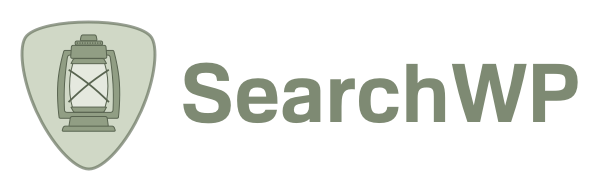
Leave a Reply