September 20, 2016

Today’s episode is brought to you by SearchWP. This is a WordPress plugin. Its main feature is the ability to create a custom search engine specific to your ecommerce product, health documentation or other content on your website or server. You can take a free three-day email course by visiting searchwp.com.
Brad’s Update
Although it’s in the works, WP Upload S3 1.2 hasn’t been released yet. They had to delay the release because there were issues having to do with uninstalling and installing it. They’re going to trickle the release rather than push it all at once, and that should happen in about a month. Pippin and Brad had a conversation about common issues with plug-ins being deleted by users but still leaving data behind.
Pippin’s Update
Pippin had three big updates go out last week. EDD Message has some upgrades pertaining to how emails are sent within the platform. Upload File allows people to upload files more easily. Finally, version 2.5 of Stripe Gateway for EDD led to some improvements with Stripe checkouts.
Some of the topics discussed include:
- NinjaForms 3 released earlier this month
- Dot Org forums were migrated to a new version of dB Press.
- ManageWP was acquired by GoDaddy
- A new 2017 WP business theme was announced.
- iPhone 7 has killed off the headphone jack.
- iOS 10 was released.
- watchOS 3 was released.
- Stripe is working with Apple Pay.
- Slack has a new beta version available for download.
Links and Resources:
If you’re enjoying the show we sure would appreciate a Review in iTunes. Thanks!
BRAD: Welcome to Episode 68. This time Pippin and I will be talking about what we’ve been up to and touch on a whole bunch of news. But first–
PIPPIN: This episode is sponsored by SearchWP, a powerful plugin for WordPress that dramatically improves the default search engines inside of WordPress. One of the main features it has is the ability to build custom search engines. For example, you could build a search form that’s specific to your e-commerce products or your health documentation or any other kind of content that’s on your website. It even has the ability to search within PDF files, office documents, and other kinds of files on your server.
SearchWP right now has a free three-day email course that you can sign up for from SearchWP.com that will help explain how SearchWP can improve your site.
We had Jonathan Christopher, the creator of SearchWP, on Apply Filters back on Episode 44 if you would like to listen to an interview with him, and be sure to thank him for sponsoring this episode and upcoming episodes by going to SearchWP.com and checking out the plugin.
BRAD: Nice. Well done.
PIPPIN: We use it on all of our sites. It works really, really well.
BRAD: Yeah, we do also, and we use it to power the search on DeliciousBrains.com for the documentation.
PIPPIN: Nice. And you know not only is SearchWP an awesome plugin, but he’s also just a darn good guy.
BRAD: Yeah, he’s all right.
PIPPIN: Always makes me happy when you have a great product supported by a great person.
BRAD: Yeah, that’s right.
PIPPIN: What have you been up to, Brad?
BRAD: Well, actually, WP Offload S3 1.2, I think we talked a bit about that last time about what was in that release. Well, it hasn’t been released yet. We actually delayed the release, and it’s not because there’s anything wrong necessarily with the release itself, but with uninstalling and installing it.
The way we were planning to release it is to allow our customers to download it from my account, by not actually push the update to people’s dashboards to kind of trickle the release out kind of gradually rather than kind of push it out all at once. Have you ever done that, Pippin?
PIPPIN: Not really.
BRAD: No.
PIPPIN: But I’ve seen people do it. I know it can work well.
BRAD: Yeah. Gravity Forms did it recently, and I was like, huh. I liked that idea that you kind of trickle the release out rather than do one big release and everybody gets it. This way they had to download it from my account and upload it to their dashboard kind of manually.
PIPPIN: Trickling that out disables the auto updates?
BRAD: Sorry? It disables the auto updates?
PIPPIN: I don’t use the auto updates for to update…?
BRAD: Yes, exactly.
PIPPIN: (Indiscernible)
BRAD: Yeah, if you wanted to update, you have to do it manually kind of thing.
PIPPIN: Got it.
BRAD: Then later on we would turn on the automatic updates, so you could get it then.
PIPPIN: Kind of, hey, let’s get the people that are very serious about updating, get them updated to, in a way, beta test the update, and then, once everything is confirmed to go well, we release separately.
BRAD: Yeah.
PIPPIN: That’s kind of the idea?
BRAD: That’s the idea. Exactly. And so the problem with that idea, though, is: What would you do if you did manually upgrade? Well, you would probably go to your dashboard to the plugins page, deactivate the plugin, delete it, and then upload the zip of the new version and activate it, right? A lot of people would do that.
Well, unfortunately, when you deactivate or when you delete the plugin, it will actually delete the data as well, so it would blow away all of their related data, all their WP Offload S3 data — you know, uninstall the plugin. And so what we ended up doing is we released a–
PIPPIN: That’s because you have uninstalled a PHP file of the plugin?
BRAD: Yeah, we have uninstalled that PHP. Yeah, we had. We just released a point release that removed the uninstall features so that people won’t lose their data. We were planning to do that in 1.2 anyway, but then it’s too late, right? They’ve already installed 1.2 the manual way and lost all their data, so we had to do this point release first.
We did that, so we’re actually just waiting now to release that. We’re just waiting, like, probably four or five weeks until everyone upgrades to the point release, and then we’ll release 1.2.
PIPPIN: …this a while ago in EDD. I think it’s now been about two years ago. What we ended up doing was adding an option to our settings screen, like a checkbox, basically. You had to enable the deletion of data. Now, this is still a little bit misleading because even if you have that, so basically … you say, I want to delete all the data on install because we have found the number of people that delete a plugin and then upload a new version is a lot higher than we originally thought it was. And people get really mad when you delete all their e-commerce data.
BRAD: Yeah.
PIPPIN: Understandably.
BRAD: Yeah, understandably. Yeah.
PIPPIN: So we added that option. But it’s still a little bit misleading because even if you have that option enabled or disabled and then you include a check for that option and uninstall before doing anything, there’s no UI feedback to a user. Like when you go to delete a plugin, it still says it’s going to delete all its data even though it’s not going to.
BRAD: Right. I see. No matter what you check or uncheck in the settings, it’s always going to say that it’s going to delete the data because the uninstall.php is there.
PIPPIN: Right.
BRAD: Yeah.
PIPPIN: And it detects uninstall PHP file.
BRAD: Right. Interestingly, in WordPress 4.6, that prompt that used to show up on kind of like a separate page, I think it was the page of sadness or something they called it.
PIPPIN: Page of bleakness, I think is what it was.
BRAD: Yeah. Well, it no longer goes to that page any more. You get a JavaScript popup that asks, are you sure you want to delete whatever the plugin name is and its data. That “and its data” shows up no matter what now, even if the uninstall is there or not. And so I opened a Trac ticket about this. The feedback was kind of, you know, somebody said that just because the uninstall is there doesn’t necessarily mean that it’s actually going to delete the data. That was your point, so I’m not sure what the solution is there.
PIPPIN: I kind of want — I looked over your Trac ticket just before we jumped into this episode, and I’m kind of tempted to dive onto it and see if we can hopefully make something happen with it because I would love to have that message conditional. I kind of feel that there should be a filter or some method for a plugin to actually indicate whether uninstall.php will do anything because the simple presence of uninstall.php is really crappy, to be honest.
Users should have an option to delete data, but not be required to delete data. Right now it’s very binary in terms of the way that WordPress core thinks about it. You either delete it or you don’t. There is no decision by a user to do that.
BRAD: Yeah. There’s another ticket much older than mine. I think it’s like eight years old, four years old, basically new in WordPress Trac ticket terms. The point of the ticket is to allow users to delete a plugin without uninstalling. If you read through the comments, I think what people are getting at is that the UI should give them the option of running the uninstall or not running the uninstall.
Basically you just have a checkbox or something. The prompt would say, are you sure you want to uninstall this plugin, and then maybe add a checkbox in there that says, I would also like to uninstall the data, or something like that. I think that would be much more clear to the users what’s happening and give them that control over what they choose to do.
It seems a little dangerous, at the same time. I don’t think we would even have the option there. If we could put a checkbox there to uninstall the data, I think we would probably still leave it out because it’s just so dangerous to delete that data. I really want them to jump through extra hoops to get rid of that data.
PIPPIN: It’s kind of funny. I used to think that it was dangerous enough that we shouldn’t include it. Then the number of people that got irritated at us for not cleaning up after ourselves when they removed the plugin surprised me. I originally looked at it as kind of, well, it’s a lesser of two evils, kind of.
BRAD: Right. Our solution to that is to send them to a doc that gives them instructions on how to uninstall the data, and that’s like the extra hoops that they have to jump through. Hopefully those people will be okay with that and they’ll understand that. But, yeah, it might be a case where people are just super not happy with us for leaving the garbage behind.
PIPPIN: Right. Well, and I think most of the time what it is, is people that install a plugin and then realize it’s not what they wanted, and so they go ahead and deactivate it. Then they find out that there was stuff left in their database, which is a perfectly legitimate concern.
BRAD: Yes and no. I think if they’re going to be trying plugins, they should probably be doing it in dev or staging environment, in my opinion.
PIPPIN: I don’t disagree with that.
BRAD: Yeah, and then they don’t have to worry about garbage being left behind. They just blow away their database and get the latest live copy.
PIPPIN: It’s definitely an area that could use some improvement. That’s for sure.
BRAD: Yeah. All right, man. What have you been up to?
PIPPIN: Well, we’ve got three big updates that went out this last week. The first one is we released a new extension for EDD called EDD Message. It’s a nice little extension that kind of extends some of the core EDD functionality to a little bit of the CRM territory–just barely–that allows you to send an email to customers, vendors, and also for vendors to send emails to customers directly from inside the EDD dashboard.
So like you can go to a customer’s page in EDD and then send them a message. And you can write out a message. You can add your attachments. You can define all your headers. It’s a pretty simple little plugin, but it has a lot of really legit use cases that a lot of people have wanted.
The other main use case for it is in like a multi vendor marketplace. We’ve had a ton of requests for vendors being able to communicate with their customers, and so this option now adds an ability for a vendor to email a customer directly from their dashboard. This could happen with or without knowing the customer’s email address. That’s a new extension that’s been released. It was developed by Kyle Maurer at Real Big Marketing / Real Big Plugins, and it’s now available, and it’s pretty sweet.
BRAD: Right. We had Kyle on the show. I don’t remember the number, the episode number, but yeah, it was a while ago.
PIPPIN: When was that? It was. Yeah, Kyle is a great guy, and he’s been doing a bunch of work for us. He does some support work for us. He does some overall. He participates in all of our team meetings and is really good at giving us really excellent feedback and building some really good plugins.
The other thing that we did, we just released a new update for an extension called Upload File. This is an extension that allows customers to upload files onto the checkout page or onto the purchase confirmation page. Imagine for example that you are selling a service where maybe you do logo design and you want somebody to upload the mock ups for the logo that they’re purchasing from you or perhaps like a T-shirt design or something like that. This extension is what would allow you to very easily do that.
It got completely rewritten. It’s a whole lot more intuitive. It’s got a few new features. That update went out last week.
Then two other things: The first one is we just released version 2.5 of our Stripe payment gateway for EDD. This was a pretty important update that we were really happy to finally have live. Since the very beginning, in EDD, if you processed credit or debit card payments on site, you were required to collect the billing address from the customer. And this billing address was then sent to the merchant processor, so Stripe, PayPal, whatever.
A lot of people have always wanted to remove some of those billing address fields or remove them completely. Now there are various arguments for and against removing billing address fields, but a lot of people really wanted to do it, and so we decided to do it. So we’ve new settings that allow you to say, I don’t want any billing address fields, or I only want country and zip, or I want the full address. It now gives the site owners the onus to define the simplicity or complexity of their checkout field, which is pretty important, I think.
Then the next thing that we did is we added support for the Strip checkout payment modal window, which is a super slick system from Stripe. If you’ve never seen it, go to Stripe.com/checkout. It’s beautiful. We supported Stripe checkout in EDD for about two years now, but we never supported it on, like, our standard purchase page, our standard checkout screens. It’s always been as, like, buy now buttons or things like that. Now it is integrated into our checkout screen, so instead of having our own customer form where you enter the payment, the credit card details, you can now click next, and it pops up with the Stripe payment modal, and you enter your card details there. It works really, really well.
This has a couple of added benefits that are really cool that are provided because of the Stripe checkout feature. First, it automatically enables Alipay, which is the largest payment processor in China, which obviously is a very large market. And it enables it automatically for every single Stripe user regardless of whether you have an Alipay account or not, which is cool.
Next, it automatically enables the ability for customers to be remembered, and so using Stripe’s really cool system, you can say, remember my payment details, and the next time you come back to the site it will remember you. It will say, all right, let’s text you a confirmation code, kind of like a two-factor authentication type thing. You enter your code, and it immediately just knows your card details, and you can click payment, and you can finalize your purchase really, really fast, which is pretty slick.
Then the last major thing that it does is the Stripe checkout modal window is fully localized and has automatic detection of languages. Let’s say that your customer is in Russia. It will detect that, and it will display that payment modal window in Russian, even if your site does not have a Russian translation. And so suddenly it’s much more global friendly, which is really cool. If you are a Stripe user, definitely go check it out.
BRAD: The EDD Message thing was interesting. It made me think, is there an EDD Help Scout integration of some kind?
PIPPIN: There is. Yeah.
BRAD: Okay. Would there be any reason to use, like if you were already using the help scout integration, would you also use EDD Message, or would there be any point to doing that?
PIPPIN: You can, absolutely. Actually, the Help Scout integration for EDD is a little bit different than what you might be thinking of. What it does is it will show, like if you go into Help Scout, you have a customer, it will show purchase details for that customer, but it doesn’t connect communication with that customer. So what you would really do is now you’d use both of these.
Let’s say that you are a customer of mine and there’s something that I need to communicate to you, whether it’s a problem with your purchase, a new feature, what have you. I can go to your customer page in EDD. I can send you a message and then simply set my reply to as my Help Scout address, and then that message will go out to you. When you reply to me, it automatically lands in my Help Scout.
BRAD: Yeah. I guess another way, I mean you could add, like, an integration here so that when they submit the email, instead of it, like, just being sent through–
PIPPIN: It opens a new ticket in Help Scout. I see what you’re saying.
BRAD: Yeah, like it would open a new ticket in Help Scout. That would be kind of neat.
PIPPIN: Yeah, absolutely. I think that would be awesome.
BRAD: Yeah.
PIPPIN: I think there’s a strong possibility for that happening in the future.
BRAD: Yeah, although I don’t know how useful or how much demand there would be for that kind of thing, but it just made me think of–
PIPPIN: I don’t know. We’ll find out.
BRAD: Yeah. All right. Should we move on to news? Well, Ninja Forms 3 was released. When was that, like a week ago? Something like that.
PIPPIN: I want to say it was on either like Tuesday or Wednesday.
BRAD: Yeah.
PIPPIN: I think it was Tuesday.
BRAD: Yeah. Anyway.
PIPPIN: Yeah, it was Tuesday, September 6th.
BRAD: September 6th, it was released. That’s right. Yeah, so congratulations to our friends at WP Ninjas, the makers of Ninja Forms.
PIPPIN: They spent a really long time working on it. They actually posted a blog post showing just how long it had actually been in progress, and it turns out it’s like greater than two years since they originally started it.
BRAD: Right. Well, I think it’s a complete rewrite, if I’m not mistaken.
PIPPIN: Yeah, 100%.
BRAD: And they hired a design firm to do the design, and not just the design, but the whole user experience and the whole works. That whole process does — those processes tend to take a long time, in my experience.
PIPPIN: Yeah. I think the new release looks really, really good, and I’m sure it’s going well. There’s always going to be little hiccups here and there, but overall it’s a really excellent release and I’m excited to see what they do in the future. We updated ApplyFilters.fm on the same day that it was released, and the upgrade went smoothly.
BRAD: Nice. Yeah. I’ve been following along, and I was really impressed with their updates and their whole user experience looks really great.
PIPPIN: It’s definitely a completely different experience than it was before, which can be jarring for people that are used to it. But if you step back and you’re willing to accept change, it can be a really nice experience now.
BRAD: For sure. The .org forums have been migrated to a new version or I guess the latest version of bbPress, but there have been some hiccups and stuff. But I just wanted to give a shout out to the crew that’s doing that because I know migrating–
PIPPIN: It’s a whole lot of work.
BRAD: Yeah, migrating forums.
PIPPIN: I mean I get scared with the idea of migrating like 50,000 forum posts, and I mean they’re migrating ten-plus years of forums data, which is has got to be millions and millions of posts. And they’re migrating from the old, old bbPress, which was like when bbPress wasn’t even part of WordPress. It wasn’t a plugin. It was a forked version of WordPress even and has had so much custom code written on top of it, and they’re migrating it to WordPress and the actual bbPress plugin. It’s a whole lot of work, but it’ll be really, really nice when it’s done, and it’s looking good so far.
BRAD: Right. Yeah. Yeah, so good on them for soldiering on.
PIPPIN: Yeah, for sure. What’s next?
BRAD: ManageWP was acquired by GoDaddy since the last time we chatted.
PIPPIN: What’s … react?
BRAD: I think it’s fine. I think it’s a good thing. I didn’t actually see any problems with it. I mean I know GoDaddy has, I guess, a checkered past and there are still plenty of people that are not fans of GoDaddy, but I’ve kind of changed my perception of GoDaddy over the last few years because of the great people that they’ve hired over the last few years. And I’ve had great conversations with them at conferences and stuff. I have no problems with GoDaddy any more.
PIPPIN: I was following a bunch of the responses to it. And, like, the day that the announcement went out, I went and read the blog post on ManageWP. There’s something like 100 or 300 comments that were posted on it, and I was a little disappointed, not in ManageWP and not in GoDaddy, but in the user base. It was a reminder that people are really, really fickle.
I think I’m like you in that I know I’ve had good and bad experiences with GoDaddy. I know that they have an interesting past. But I also believe that, number one, companies change and, two, I’ve seen it directly. One of my second employees that I ever hired worked at GoDaddy for five-plus years, and he would tell me all about the history of GoDaddy.
Well, a guy that I hired for a summer went to work for GoDaddy full time just like a year ago or two years, and he’s amazing. I know another really good friend that works there, and I was disappointed to see the number of people that will use a bad past and just immediately blacklist anybody who is associated with it.
BRAD: Yeah. Yeah, that’s not cool. I mean it’s pretty clear that GoDaddy is trying to clean itself up, and so I think they deserve a chance to do that. I mean that’s what I think. I mean Carrie Dils wrote a great post, a lot of what we just said. I think she says it probably more elegantly in her post.
PIPPIN: Yeah, it’s really — it’ll be linked in the show notes. If you have any interest in reading about the acquisition or if you hate the fact that ManageWP has been bought by GoDaddy, or you love GoDaddy, or you love ManageWP, or any of that, go read it.
What were some of the highlights that she mentioned? The first ones that come to mind for me was the people. She gave kind of a rundown of like I don’t know what the GoDaddy is that you know, but this is the one that I know, and describe ten or so interactions with people both high and lower in the company. And they’re awesome.
BRAD: Yep. Absolutely, yeah, and she mentioned people by name: Gabriel Mays, Christopher Carfi, Mendel. I don’t even need to say his last name, right?
PIPPIN: Yeah. Frankie Jarrett.
BRAD: Yeah.
PIPPIN: And recently Aaron Campbell.
BRAD: Yeah. Yeah, that’s right. These are all personal connections that she has, and she just felt like, yeah–
PIPPIN: I think it’s important for all of us to always remember that no matter how big a company is and no matter what their past looks like, you have to remember that a company is built out of people, and that company can be very easily defined by those people. And so remember that maybe what made GoDaddy what it was five years ago is not what it is today because it’s different people there. The people that are there today are awesome.
Let’s see. There was a new 2017 theme announced.
BRAD: Yeah, announced. I think just the mock ups and kind of the plans for it were announced. But what was really interesting about that is that it’s a business theme.
PIPPIN: Which is a first.
BRAD: I believe it’s a first, yes. And so the free, like the default theme that comes with WordPress will be, you know, like a ready, set, go solution for businesses, small business.
PIPPIN: Right. It doesn’t really look like a blog any more. It’s kind of a corporate–
BRAD: Yeah.
PIPPIN: Not super corporate, but any business could use this as their theme.
BRAD: I love that because I still get developers that haven’t done much work with WordPress that still think that WordPress is a blogging system.
PIPPIN: You can’t really fault them for if you look at just the default themes.
BRAD: Right. Exactly if you look at its history. Its history. At a certain point it was mainly for blogs, so yeah. And it’s a really nice design, I think.
PIPPIN: Yeah.
BRAD: So I’d check it out.
PIPPIN: It looks really, really nice. I like it a lot.
BRAD: Yeah. Pagely founder Joshua Strebel, he blogged, which he doesn’t do often, but when he does, it’s usually a good one. And this is a really great post about how he’s kind of building a team of leaders, like where everyone can kind of take charge. Is that accurate, what I just said?
PIPPIN: Yeah. I think that’s accurate. It was kind of around the idea that one was you can make a really great team that excels is by giving everybody trust and responsibility. I think one of the examples he gave was that on every employee’s first day they are given SSH access to the AWS infrastructure with every single client site, every single customer site. And I mean we’re talking sites from like just little, tiny blogs to major, major sites with massive amounts of traffic and that everybody is given that because you’re inherently giving trust and you are expected to be responsible, and then you’re expected to be accountable. I think that’s wonderful.
It made me kind of think about how I run my own company a lot, and it’s the way that I’ve always wanted to run it. I think we do reasonable well at it. I know that there are areas that we don’t do well enough at it. But I think that it’s absolutely true that when you give somebody trust, responsibility, and encourage them to be accountable for their own actions, you build not only great team members, but you build great people.
BRAD: Yeah, and you empower them, right? You empower them to effect the product, whatever that might be, to take ownership of things, right? I think that’s a big thing.
Yeah, we’re big on this as well. In fact, we usually give the keys to the castle to trialees, which sounds scary. But the keys to the castle for us is not live production servers, so it’s more like the ability to commit to all of our repositories, push code, and stuff like that. It’s not quite — you know, a misstep is not going to be as disastrous.
It’s basically, here’s the keys to the castle. You know sink or swim. That’s kind of our trial process. And so that kind of sets the stage for what’s to come, right? If they can’t handle that, then it kind of weeds those people out that aren’t ready for that kind of level of responsibility and leadership. Yeah, I love this post.
PIPPIN: I believe that’s what Automattic does as well. I think I remember reading a post from a guy that did a trial. He said that one day he had full access to every single site on WordPress.com.
BRAD: Oh, that’s right! Yes.
PIPPIN: (Indiscernible)
BRAD: Yes. I think we stole that. Maybe we stole the idea from that post, in fact. I think it was Dave Clements that wrote that post. Yeah. Yeah, that was a great post. It was just a recap of his trial period with Automattic, so it was a really, really great post.
I would love more transparency into these larger companies because, as a small company, we’re just kind of, you know, pushing forward, making mistakes, and learning as we do them. So to be able to, like, learn from their mistakes that they’ve already made, I mean it’s just–
PIPPIN: It’s awesome.
BRAD: It’s awesome.
PIPPIN: Thank you for making mistakes for us.
BRAD: Yeah, and publishing them, right?
PIPPIN: Yep.
BRAD: That’s the key.
PIPPIN: Yeah, I love that. I really enjoy that blog post from Strebel. Here’s a quick little tangent that could very easily not be a tangent, and so I think we have to carefully say that we’re going to just briefly cover this because it’s a whole interesting — as probably a lot of people are aware, Apple just announced a new iPhone, iPhone 7, and they have killed off the headphone jack, and they’ve introduced their knew ear pods. They’re wireless headphones. So really quick–
BRAD: What? Headphone jack?
PIPPIN: How about we go through and give a quick, overall reaction and impression to it? Go.
BRAD: I think the headphone jack thing, I mean it needs to be done at a certain point because I think the future is wireless headphones, obviously. But I don’t have any wireless headphones right now, and so I think that’s where the anger is coming from. Everyone is, you know, like, well, I don’t have wireless headphones. I want the jack.
I mean some people are going to be probably fine with it because of the dongle that they’re including. They’re including a lightening to — the headphone jack is called a 1/8th stereo jack. It is like the audio terminology. The connector is a lightening to 1/8th stereo jack. It’s going to come in the box. You don’t have to buy it extra, so I think most people will be fine with that. What do you think?
PIPPIN: I’ve got a couple reactions. First, I think if your gut reaction says that it’s negative, there is a really good blog post that I will try to dig up and make sure it’s included in the show notes from an Apple iOS developer that had some really good kind of responses to all the negativity.
For me personally, I think about it. I think there are going to be a couple of things that I think are going to be inconvenient. But overall, I’m really, really thrilled that they did this. A lot of people have kind of made fun of them or kind of laughed at their use support, Phil. The main guy’s name is Phil somebody. His use of the word “purge.”
BRAD: Oh, Phil Schiller. Yeah.
PIPPIN: Phil Schiller.
BRAD: Courage.
PIPPIN: Yeah, when he said that one of the reasons we’ve done this is courage. I think he is spot on because here’s my reaction to it, and that is simply the wireless world right now sucks. It is terrible.
Bluetooth headphones are awful. I have a very nice set of bluetooth headphones, and I love them, but bluetooth technology is just downright terrible. It’s just horrible. It’s great for a keyboard. It’s great for a mouse. But anything that needs to transmit large amounts of data like audio it’s horrible for.
And so one thing that Apple is really, really good at and partially because they have oodles of money to be able to be good at it, they also just have ridiculously talented engineers, is forcing changes on the industry. The wireless world sucks, and Apple is going to force the wireless world to be awesome.
BRAD: Right.
PIPPIN: And I love that.
BRAD: Sink or swim.
PIPPIN: And so it might suck for a little bit. It might be really inconvenient for us for a little bit to use different dongles or splitters so that we can use our existing headphones or charge and headphones at the same time. But I give it six months to a year and we’ll forget because all of the wireless options are going to start coming out of the woodwork with really good quality equipment that will be so much better than what we have right now.
BRAD: Yeah. John Gruber posted about that courage thing. I was actually — I watched maybe ten minutes of the whole keynote. I just popped in for a minute just to remind myself how much I hate gratuitous clapping. I managed — I tuned in right in that part where he was introducing the air pod or, no, the headphone jack that it was missing and the courage statement. I literally laughed out loud when he said it. That was my immediate reaction.
And so I think you’re right. I agree with everything you just said. But I think he could have, like, not emphasized it so much. He like set it up and then he said, like, it’s one thing – courage. He made it sound like a movie trailer or something. I think that was — yeah.
John Gruber, DaringFireball.net, I think he used to work for Apple or something. Anyway, he writes about Apple. He’s like one of the more famous bloggers that write about Apple. He compared an old Steve Jobs quote that was around the same thing. It said courage. I can’t remember what it was. It was something that Apple had done similarly where they were pushing the envelope, pushing things forward. But he didn’t emphasize courage so much. He worked it into the speech, but he didn’t emphasize.
I think the delivery was a big part of the problem there. Anyways, it is what it is. Twitter went nuts on that one.
PIPPIN: All right. Yeah, I think that I could probably talk about Apple for a long time, but we probably shouldn’t.
BRAD: Yeah.
PIPPIN: I guess there were two other things that we should cover real quick, and that’s iOS 10 was released today.
BRAD: Yeah.
PIPPIN: As well as watchOS 3, which I’m excited for.
BRAD: Cool. Yeah, I’m not even an Apple user. I don’t even. My wife has an iPhone 6. But, yeah, I don’t have anything. And she has an Apple watch. She’s the Apple user in the family, I guess. I just have a MacBook and that’s it.
PIPPIN: I actually have an iPhone 6, and I have an Apple watch. Basically everything I own is an Apple device.
BRAD: Right. You’re fully invested. Are you big on the air pods or what?
PIPPIN: No. Actually, that’s an interesting thing, and that was my biggest beef with them losing the headphone jack, and it’s purely a personal reason. So I have interesting ears in that one of them is slightly deformed and one is smaller than usual.
BRAD: Did your brother do that? Did your twin brother do that?
PIPPIN: He actually did. Yes. They actually figured out that it was from the womb. But so, for that reason, Apple ear pods or their ear pod — what are they called?
BRAD: Air pods.
PIPPIN: Their headphones, both new and the old, have never once fit my ears. I’ve never been able to wear them. I’ve thrown every single pair away I’ve ever gotten. I have to go find very specific headphones that are very small and ear headphones to work. So the air pods excite me, but only once they release new versions that are very small ear buds.
BRAD: Yeah. I’ve got really small ears as well, and I don’t know if they would because they have this thing that dangles down. It almost looks like a bluetooth headset a little bit. I think they’re probably going to be more likely to pop out than the previous ones. I guess we’ll see once my wife get them, and that won’t be long. She tends to be — she’s an early adopter.
PIPPIN: Yeah. I’m kind of excited for the iOS 10 release and also the WatchOS 3. The watch especially because one of the biggest complaints with the Apple watch, which I share this complaint, is that it’s slow. It lags a lot, and so WatchOS 3 is supposed to be much, much faster.
Okay. I guess we’ve got two other things, and one of them is also Apple, but it is slightly different. Did you see what Stripe announced?
BRAD: No. When did this happen, though?
PIPPIN: All right, so a few weeks ago, maybe two months or so, Stripe released that they were building an integration with Apple for Apple Pay on the Web. For anybody who has ever used Apple Pay, it’s a really nice experience. It’s really awesome, especially like if you have an Apple watch. When I walk into Walgreen’s to go buy batteries, I don’t pull my wallet out. I don’t pull my phone out. I just hold my watch up to the card reader and it submits the payment. It’s super nice.
Anyway, they are building Apple Pay for the Web. And so if you are shopping from your iPhone or your iPad, or I guess eventually possibly your watch, which seems silly, say you visit a website that has Apple Pay enabled, you can pay for whatever goods you’re purchasing through Apple Pay directly through your phone, so you will never have to pull your wallet out. You don’t have to do anything. It’s a much more seamless, rapid experience.
I imagine Amazon will probably be launching this, would be my guess, as well. So Stripe just did it. They announced a month or two ago that they were building it. Today they announced it’s ready. Developers can now, as of the release of iOS 10, can go put Apple Pay on the Web.
BRAD: Whoa! Okay. Interesting. Let’s say I’m on your site and buying some add-ons for EDD. I’m on my laptop doing this, though. Will it somehow connect to my iPhone and I can pay?
PIPPIN: I don’t know if they ever — I don’t know if Apple Pay will ever be connected to the desktop or laptop machines. I’ve never seen it. It seems perfectly reasonable that it would be. But right now I think the answer is no. But if you were to do it from your iPhone or your iPad, then absolutely.
BRAD: Yeah, so it says on their site here–I’m looking–integrate the fluid experience of Apple Pay into your mobile and desktop websites. What?
PIPPIN: I don’t know. Maybe they’ve added it to the desktop. I’ve never seen an Apple Pay system from a laptop, but it wouldn’t surprise me. It seems perfectly reasonable that they would.
BRAD: Yeah. That’s cool, man. I like that.
PIPPIN: Yeah, so hopefully it’ll be. Actually, looking at a footnote, it says available in Safari iOS 10 or Mac OS Sierra, so with the next Mac OS update. I think that’s the next one coming out.
BRAD: Oh.
PIPPIN: It looks like it.
BRAD: There you go.
PIPPIN: It is a really nice experience, and so I’m excited for it. We’re going to build in an integration for EDD and RCP, and it should be fun.
BRAD: Right. Now I have another use for Safari, I guess.
PIPPIN: Yeah, I guess so.
BRAD: Shopping. It’s just for shopping. I use Chrome for everything and then Safari is for shopping.
PIPPIN: Yes. All right, one other thing that I’m curious if you’ve tried this yet. Are you a Slack user?
BRAD: Oh, yeah. Every day.
PIPPIN: All right. Do you use the desktop app?
BRAD: Oh, yeah. Every day.
PIPPIN: Have you ever seen how it can destroy your processor?
BRAD: I don’t think I’ve had that problem, no.
PIPPIN: It seems to happen mostly–
BRAD: I want to know where you’re going with this.
PIPPIN: Okay, so it mostly seems to happen when you have a lot of teams, and so I’m usually signed in to about eight different Slack teams at any one time. One of those being the main Making WordPress team. The Making WordPress team has thousands and thousands and thousands of members. Well, it turns out that the Slack app, for one reason or another, doesn’t scale very well when you have that. I mean maybe it scales, but it doesn’t scale that well when you have just so many thousands of users.
And so what a lot of people notice, myself included, is that the Slack app, the desktop app, at least for OS X, I don’t know if this is true for Windows or Linux–it will just start consuming memory and processor power to your computer. The entire computer lags. The longer you quit Slack, everything is fine. It became so extreme that it was unusable for me.
For the last two months or so, I’ve actually been using Slack purely in the browser, so my main workstation is iMac and an extra monitor. And so on my side monitor, I would have a Chrome window open with ten tabs, each tab dedicated to a different Slack team because that would perform well. That didn’t cause memory problems. Anyway, today Slack announced that they have a new beta version of the app that they’ve completely rewritten in Electron, and it’s now available to download.
BRAD: What’s Electron?
PIPPIN: I can’t answer that really very well. My understanding is in some way it is a framework for OS X. I believe it’s like a JavaScript wrapper for desktop apps.
BRAD: Ah.
PIPPIN: I’m not 100% sure if that’s true, but I think that is. I know that the new Slack beta uses it. If you’ve used Pressmatic from Clay Griffiths that he uses it. I’ve seen it popping up more and more recently, but I don’t know the true definition of what it is.
BRAD: I just went to their site. It says, build cross-platform desktop apps with JavaScript, HTML, and CSS.
PIPPIN: Cool. There we go.
BRAD: It sounds pretty simple.
PIPPIN: One of our EDD team is building an EDD app using Electron, so basically like having a stats dashboard for it, which is pretty sweet. Anyway, so I installed this Slack literally minutes before jumping into this podcast and so far it seems to be really good. Anyone else, if you had problems with processing power in the Slack app, go check out the beta. We’ll have a link to a tweet in the show notes.
BRAD: Awesome. Should we wrap it up?
PIPPIN: Yeah. Let’s do it.
BRAD: All right. Well, thanks, everybody. Thanks again to our sponsor, SearchWP at SearchWP.com. Talk to you next time.
PIPPIN: Thanks for listening.
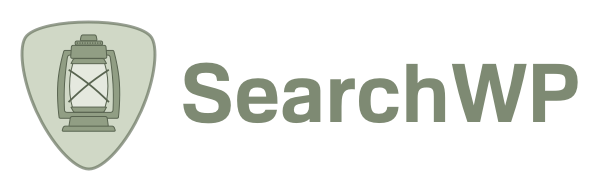
Leave a Reply