July 10, 2014

Joining us for Episode 21 is Philip Arthur Moore, a prolific figure in the WordPress theme development world. Philip has worked for theme companies like Graph Paper Press, as a Theme Wrangler for Automattic, and is an active contributor to the _S project. Our discussion with Arthur covered some of his history working with WordPress themes, the difference between themes for WordPress.com and WordPress.org, how theme support is provided on WordPress.com, and the improvements coming to WordPress 4.0, including the Customizer, the plugin installer, and the media manager.
This episode was sponsored by WP Ninjas, a leading WordPress plugin development team that is constantly innovating and building excellent tools for the rest of us. WP Ninjas just recently launched NinjaDemo, the only complete demo solution for WordPress. 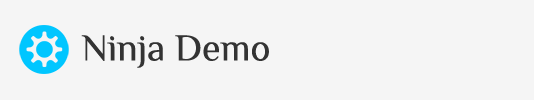
Show Notes:
- Guest: Philip Arthur Moore
- https://philiparthurmoore.com/
- Managing Member of Press Build https://pressbuild.com/
- Used to work for Automattic as a Theme Wrangler
- Used to work for Graph Paper Press
- Works on _S
- Popular Subtitles plugin: https://wordpress.org/plugins/subtitles/
- WordPress 4.0 Beta 1
- Theme customizer improvements in WP 4.0
- Plugin installer / list improvements in WP 4.0
Image credit: Philip Arthur Moore
PIPPIN: Hello. I am Pippin Williamson. And joining me, as usual, is my cohost Brad Touesnard. And with us today is a special guest, Philip Arthur Moore, who used to work for Automatic, has done a lot of theme work as a Theme Wrangler, working on Underscore and some other things. And so we’re really pleased to have Philip with us today. Philip, why don’t you say hi and introduce yourself?
PHILIP: Hello, hello. I am Philip, as Pippin said. Before Automatic, I worked at Graph Paper Press, which is a commercial theme shop. I did that for about two and a half, three years, and then jumped into Automatic work around 2011. Did that for about two and a half years. And then, earlier this year, around January or February, I left. And the last five months, I don’t know where they’ve gone. I’ve just been sort of floating for the last five months and enjoying my life.
PIPPIN: Hey, there’s nothing wrong with that.
BRAD: That sounds terrible. Where’s the purpose.
PHILIP: Oh, I’ve been organizing.
BRAD: Where’s your purpose?
PHILIP: I’ve been organizing WordCamp Hanoi. That’s what I’ve been doing.
BRAD: Oh, gees.
PIPPIN: Hey, that takes a lot of work.
BRAD: Yeah, that’s a full-time job.
PIPPIN: Having been one of the co-organizers for a WordCamp, I can definitely attest to the amount of work it takes and is involved with organizing a WordCamp.
PHILIP: Yeah.
PIPPIN: So that’s really — I mean, you’ve been in the theme business for a while now working with Graph Paper Press, which is definitely one of the older theme companies that’s been around for a long time, then as an Automatic Theme Wrangler. So obviously you like themes a lot.
PHILIP: I do.
PIPPIN: What is it? What is it about themes for you that you like so much? Is there a specific thing about themes? Do you spend a lot of time building themes? Are you reviewing themes? Maybe is there a focus for themes for you?
PHILIP: So there’s a company called BASF. I don’t know if you guys have ever heard of it. And they have an — this is not, you know, I’m not one of their shills. I don’t get paid to pimp them out. But they say something really interesting. And what they say is, “At BASF, we don’t make the things you use; we make the things you use better.” And this is basically, for the last sort of six, seven, eight years, the stuff I get really excited about is making stuff better.
So building themes is awesome. Building themes is really cool. It’s great. I can — you know, building themes is nice, but I like making them better. So at Automatic, for example, we would take a theme from WordPress.org, adapt it to WordPress.com, which basically means either refactoring the entire theme or thinking of a lot of new solutions for this large platform with knowing the people.
Let’s say, for example, like infinite scroll rolled out. What was this, like a year and a half ago or a year ago it really started sort of getting big? I remember spending a week literally going through every single theme that it had been implemented on, on WordPress.com and finding out what was wrong with it. So building themes is great. I think that what I really like doing through now is figuring out where they’re terrible and how to make them better. Yeah, that’s sort of what I really like doing. But, yeah, it’s all — you know, building themes —
PIPPIN: I love that focus on refinement and just saying, hey, we have this — whether we’re talking about themes or a particular API in a theme, or even plugins, but just the idea of saying let’s focus on this, and let’s make this better in any way that we can, as opposed to simply always just building new stuff, new themes.
PHILIP: Yeah, which is why —
PIPPIN: Going back and refining them is awesome.
PHILIP: Yeah, which is why, you know — sorry to cut in but, you know, to — if you were to give me the choice of building a theme in a week and a half or two, or building one theme over the course of three or four months, I would probably pick the latter. This whole sort of like make more, more, more, more, more I think is terrible. I think it’s ruining our industry. I think that it’s just a terrible way to develop. It’s not fun.
PIPPIN: Sure. Well, and I mean, it spreads your focus out so much as well. It’s really hard to have a really polished product, regardless of whether you’re in themes or you’re in plugins or you’re in some other completely other industry, the more products that you push out, I think the less polished each one of them is going to be. And it’s just going to get worse and worse and worse because you’re spreading your focus out.
PHILIP: Absolutely.
BRAD: Is your —
PIPPIN: So where do you see, over the next maybe couple of years, is there any specific direction that you see themes, as a whole in WordPress, going?
PHILIP: You know, this is one of those things I think we could probably talk about for hours. There are two parts to this, right? One is free themes, and one is premium. You know, if you want to talk about like free themes, I’ll just take the very, very chunk, right, the default themes. My gut feeling, so the purpose of making a default theme is to showcase new features. It’s basically showcasing new features that WordPress has introduced into Core.
For example, a lot of like the HTML 5, like Gallery Markup and stuff, was featured in 2014 and all this really cool stuff in 2013. It’s sort of those default themes follow the development of Core. So what I expect to see from those is just pretty much a showcase of what Core has implemented and also, you know, playing around with different designs and stuff like that.
In terms of like the other free themes, for example, like in Extend on WordPress.org, I don’t know. I guess we’ll see. I don’t spend much time at all making free themes or encouraging people to make free themes, which is kind of a weird thing to say. But I generally kind of associate quality around a product, whether it’s a “free” theme like a default theme or a premium theme with, you know, money.
The people who make default themes, they’re paid employees of Automatic, so they get paid to do this stuff. And people who do premium themes get paid to do that as well, so a lot of the innovation, I think, is going to continue to either come from default themes or premium theme shops like, you know, Theme Foundry or Graph Paper Press or, you know, I don’t know, an Obox or whoever. I think a lot of the innovation is going to continue coming from premium theme shops, which is why I love the idea of them sort of being a part of the community.
BRAD: Hmm.
PHILIP: In terms of like where I see it going, if you want to talk about features or sort of innovation, I really, really see and, you know, maybe this is the same in plugin land as well. My hunch is that, over the next kind of two or three years especially, everything is going to go very, very much towards the direction of CMS stuff. Just stuff related to CMSE type, you know, static page based content that we haven’t really touched. You know, custom post types, stuff like how to build a business, or how to build large, large sites with WordPress themes. We’re going to have to adapt to that because right now if you go on WordPress.org and look at all the themes, it kind of feels like they’re just skins for blogs, right?
PIPPIN: Right.
PHILIP: Like that’s sort of — that’s what it feels like, and that’s what I think. Themes have spent ten years sort of embracing that. And I think that’s….
PIPPIN: Do you think maybe the default themes included in WordPress, do you think they will ever start to embrace those as well? We see a lot of, as you put it, the CMS type features embraced by some of the premium themes in the market, and not so much with themes listed on WordPress.org. And so do you think that the default themes in WordPress will bridge that gap at any point?
PHILIP: Well, it’s interesting because Konstantin Obenland, he developed 2014 and 2013, and so the designer of 2014 was Takashi. The designer of 2013 — Takashi Irie — God, his last name is terrible to say, but he’s a great guy, fantastic designer. He made 2014. Yohan made 2013, and Konstantin developed both 2013 and 2014 with Lance Willett sort of overseeing it and kind of co-checking and stuff. And Konstantin wrote an interesting blog post–this was several months ago–saying how he wants 2015 to be a lot simpler, literally like maybe a style sheet, maybe something that could be developed in two or three weeks or a month instead of three and a half months or four months.
You know what? I feel like that’s going to come down to just decision making on the part of Automatic and on the part of what Matt wants because he’s the one who selects sort of the design. It’s sort of like his baby. So if that’s where he wants to see things go, awesome. If not, then maybe we’ll see more CMS-type stuff. But I would love it. I would love for that focus to be sort of paid attention to.
PIPPIN: I would definitely like to see it embraced for at least in the realm of custom post types. I’ve always felt like custom post types were so much of a — I mean obviously it’s an amazing feature that has radically changed what’s possible in WordPress and what people do with it, but it’s also kind of felt ignored in some ways. Just as an example, they’re 100% ignored in all of the mobile apps.
PHILIP: Yep.
PIPPIN: If you have data in a post type, it’s unreachable in any of the OS, I mean any of the mobile apps, whether you’re in iOS, android, or Windows. And I would love to see those kinds of bridges get taken care of. I think that could apply both to things like the mobile apps, to default themes, etc.
PHILIP: I would agree. The only reason I use the mobile apps personally is just to consume information. It’s to look at blogs that I’m subscribed to. It’s not to write posts.
Now for my personal site, which is just a blog, you know, it’s just sort of a professional/personal blog. Yeah, it’s somewhat easy, but still there are limitations of how to upload images and how to sort of do things that you would do in a desktop just in a normal browser. So the iOS app, I almost kind of treat it like a consumption app, and maybe they want to get away from that. Maybe they’re trying to — maybe they want people to be producing content with it. But it’s just not something that I do.
PIPPIN: That’s interesting for me because I’ve never used it as a consumption app. I’ve only used it for producing.
BRAD: I barely ever use it for anything, so there. I win.
PIPPIN: I will say though, I discovered — I had never really used it on a daily basis. Every now and then, if I had an idea and I wanted to drop a draft in, I would use it for that. But recently I started using it for running a little, personal blog, like a little, personal, photo blog for some of the woodworking stuff that I do on the side. And it was awesome for that, but otherwise I’ve never used it on a day-to-day basis. It’s really great for things like food blogging, but that’s kind of no.
PHILIP: No. My only sort of — and this is a very, very brief aside — my only beef with it, and it might have changed, is that normally you’ll notice that when you upload media into WordPress, whatever you insert that image into your post in, it has those widths and heights hard coded.
PIPPIN: Yep.
PHILIP: Which it bothers me. It drives me nuts because the moment you either switch a theme or the moment you sort of change that overall look, it kills everything.
PIPPIN: Causing problems.
PHILIP: It’s terrible. So what I’ve done for the longest time, probably for the last two or three years, is I never insert the image. I just insert a short code that says gallery. And it just kind of — even if it’s one image, I insert it as a gallery, a short code that literally just says gallery size large. So whatever theme I’m using, it’s just going to pull whatever theme has determined that size large to be. And it’s hard to do stuff like that in the mobile apps.
PIPPIN: Right.
PHILIP: Yeah.
BRAD: It’s funny. Last week we had a discussion, Pip and I, about commoditization of themes. And we kind of hit a wall. It’s kind of one of the reasons why we wanted to have you on, actually, because we don’t know a whole lot about WordPress.com themes and the whole business that’s there. And one of the questions we didn’t know how to answer was how much support do theme authors on WordPress.com get? Is that something that you were aware of when you were working there?
PHILIP: Yeah, I had to give support every day. That’s what we do.
PIPPIN: Do you, as an Automatic employee, or as a past employee, were you the one providing support, or the individual theme author provides support?
PHILIP: Absolutely. No, absolutely. Oh, okay, okay. So whatever theme you make, so WordPress.com has Automatic — so let’s just talk about premium. Okay? WordPress.com has, let’s say, 15 Automatic developed themes and all the others are premium themes developed by other shops, third party shops. Those third party shops are responsible for supporting their themes on that platform.
BRAD: Right.
PHILIP: There’s a forum, so support is done in a forum. It’s a bit janky right now because now I think there are like 90 or 95 premium themes. There are a lot of premium themes on WordPress.com now. And the forum is public, so if you were to Google premium theme support forum WordPress.com, you would be able to see all of these theme specific forums for those premium themes on WordPress.com. So if a user buys a premium theme on WordPress.com, they get that sort of lifetime. This lifetime support drives me nuts, but they get lifetime support for a product.
And if it’s an Automatic made theme, we’re the ones supporting that. So all the Theme Wranglers — now because the company has grown, there’s a specific support person who goes and does a lot of that theme support. So now it’s not like that as much. Maybe a year and a half ago, it was the theme developers at Automatic who was doing that support for those themes. Now we’ve sort of had two or three support people come on who don’t have a background in developing themes who provide support for the themes on WordPress.com. The support around themes on .com is a bit — it’s easier than support on .org. It just is.
BRAD: Right, because it’s —
PHILIP: It’s still not — it’s still — yeah, it’s hosted. It’s still not a walk in the park. It’s still there are tons of these little, weird, obscure things that happen that you have to kind of dig into in terms of code, but it’s a lot easier, I think, for someone without a background in development to come and support a lot of that stuff because some of the stuff these users are asking for are simple customization and how do I turn something blue or red, which it’s just a waste of time for a theme developer to be answering those questions.
BRAD: Right. Right. But I guess in the case of a — if you have a premium theme up on WordPress.com, what is the volume of support requests that you would get on there? Do have any idea?
PIPPIN: I was just looking at a couple because I was curious. I was browsing through it to see those support forums. And obviously I’m sure this varies from theme to theme and, Arthur, you can probably give us some better stats. But looking at, for example, pocket, which is one of the themes from Mike McAllister and his array site, which launched June 27th, it has one support question.
PHILIP: Yeah. So go —
PIPPIN: Now I have no idea what sales stats are for that theme and for that time period. What do you think, Arthur? Is support pretty low on .com themes?
Just as an example, if we take any theme such as ones that were on Theme Forest as the predominant marketplace, a theme that’s been live for about two weeks would probably have 50 or even 100 comments and questions on it.
PHILIP: Well, the usability is terrible.
BRAD: Right.
PHILIP: It’s a completely different situation.
PIPPIN: Sure.
PHILIP: I mean, even if you took a Creative Market. Let’s take Creative Market, right? That’s another marketplace, the same sort of — each of these marketplaces encourages a certain development mindset. And so WordPress.com encourages a certain development mindset. Yeah, you’re developing for a hosted platform, but Theme Wranglers, the people reviewing the stuff, there’s a — WordPress.com users have bene trained to use themes in certain ways.
PIPPIN: Right.
PHILIP: So let’s say you have four or five Theme Wranglers at Automatic who are reviewing themes. You know, we all have our biases, so develop.wordpress.com or, I think it’s like, developer.wordpress.com has all this stuff that you can’t do on WordPress.com. It’s either because it’s just not good for themes. It’s either because, you know, don’t use custom colors because there’s already a plugin available for it on WordPress.com. Don’t use custom fonts in a theme because we already have a plugin on WordPress.com that takes care of that.
Once you start taking out all that sort of .org focus customization around themes, a lot of the times what you get with themes, for example like what Mike did with OK Themes and then Array, is these very, very kind of blog focused themes that are extremely dead simple to set up in a hosted platform. And so a lot of the questions you might look at are completely around customization, like how do I change the size of something. It’s not how do I override something in a child theme. Those aren’t the types of questions you’re getting because it’s just a hosted platform, which is what I think what would be really nice in the next sort of five years is for a lot of these theme shops to developed hosted solutions to prevent this sort of, like you said, the first week of launching a theme, getting 50 questions. I don’t think that should happen.
PIPPIN: I absolutely agree. I don’t know that I would like to see all these theme shops have their own hosted solutions, but I would like to see themes treated in the same way that they’re treated on hosted solutions. To me, a theme is designed to be a theme. A theme is not designed to be your starting point for your own completely custom site. I mean if you want to use it that way, you’re more than welcome to, obviously.
PHILIP: Right.
PIPPIN: But that’s one of the things I love about themes on WordPress.com is it’s very much this is you activate it and you’re done.
PIPPIN: Yeah.
PIPPIN: You maybe set up your widgets. And whether we’re talking very simple blog themes or much more advanced CMS themes, I would love for that to be the norm. And I think some of that is training users in what to or how you should be using a theme. And a lot of it is also just the sheer quality of the theme. There are always going to be themes that work much better for that than others.
PHILIP: Yeah.
PIPPIN: But I would love to see that goal, progression towards that goal.
PHILIP: I think the way that that happens is, you know, and I kind of touched on this a little bit, you know, blogged about it a bit, but I really think the way that happens is that theme developers need to start paying a lot more attention to the experience around their theme. It’s not difficult to take underscores and code out a theme and put it on .org in a week. It’s just not difficult to do that.
It’s really, really, really hard to get the experience around the moment someone unboxes your theme to the moment they’re going from sort of like A to Z, from this is how it looks on your demo site to them pressing “activate”. That’s a very, very painful process. Even in the best of circumstances, it’s a very, very painful process.
And so the ideal sort of theme developer’s responsibility is to eliminate that pain. You know, WordPress is not some sort of golden child of usability. There are problems with the software. And if the theme is introducing all these layers of complexity, this is how you get like 50 or 60 support questions in a week or 2. It’s just because it’s been coded in a way that makes the experience around it really, really difficult to set up.
PIPPIN: Definitely. 100%. Let’s move on a little bit. Still in the realm of themes, let’s talk about the Customizer. First of all, do you like the Customizer? Just a simple question for you.
PHILIP: Yeah, I do. I think it’s — yeah, I think it’s okay.
PIPPIN: I think there’s some really cool stuff being done with it. And have you been paying attention to the improvements that are being done for 4.0?
PHILIP: I have, and I’m really interested to see what happens with theme options now that panels are available in the Customizer. I’m really, really curious to see if theme options increase because now there’s panels.
PIPPIN: Can you tell us a little bit more about the panels? I’ve seen it briefly. I think I’ve seen it in the context of widgets, but I haven’t seen it for, say, individual themes. Is it allowing themes to basically register their own panel in the Customizer?
PHILIP: Yeah, absolutely. Absolutely. So the same way that sections are used in the Customizer right now, now they’ve basically extended it out into panels. So not only can you add these custom controls inside of sections, but now you can have panels. And so let’s say, for example, in the header you want to call a panel “header”, and you want to call another panel “footer”. Inside of that panel it’s like, you know, the YoDog name. It’s like I heard you like panels in your panels, so we’re going to put a panel in your panel.
PIPPIN: Yeah.
PHILIP: So in the footer panel let’s say you have an option, like all these different sections. Let’s say you want to have a section on colors, or let’s say you want to have a section on copywrite text or all this stuff. Right?
A year and a half ago or two, remember how at WordCamp San Francisco there was this sort of big thing about how theme options are the devil. Then we’ve got to get rid of them. It was very weird. It was let’s get rid of theme options and, in lieu of those, we’re going to use a Customizer. Well, those were theme options. They’re just a different way of doing them.
PIPPIN: Right.
PHILIP: What people have started saying is stop using theme options pages and, instead of theme options pages, use a Customizer. And so what naturally happened is that you don’t have space to have 50 options inside the Customizer that you would have had space for on an individual options page, right? So before panels in the Customizer, you had a very, very limited amount of space. Well, now that there’s panels, does it now mean that themes are going to start introducing a ton of new options because there’s space for it now? That’s just sort of what happened.
PIPPIN: I think it’s very likely.
PHILIP: Yeah, so it’ll be interesting to see, I think, but I’m glad they added it in. I think it’s cool. It’ll just be interesting to see what theme developers do with it.
PIPPIN: Yeah, absolutely. And I believe WordPress Core, the only place that it actually uses a panel is for widgets, right?
PHILIP: Yes.
PIPPIN: So you open up the Customizer and it shows you the widget section, which used to, in 3.9, would just drop down and then shows you your widget areas. Now it actually moves over to a new panel and then shows a section for each of your main sidebars.
PHILIP: Yep. Yeah.
PIPPIN: It is pretty cool. I’ve been playing with Trunk for the last couple of days and kind of watching things change, and I do like it a lot. I think it is likely that we will … pushed into a Customizer, which I don’t know is necessarily a bad thing. A lot of times I’m in the camp of, hey, let’s get rid of theme options for some of the same reasons mentioned a little bit ago when we talked about themes on WordPress.com and how it’s a hosted solution. I like to have a lack of options. But I will say that even if you have a theme that has a lot of options, now there is a very set way to do it.
PHILIP: Yeah.
PIPPIN: So even if you have a lot of options, at least will still have consistency as opposed to everyone builds their own theme options panel, and they have to figure out how the heck to build it because, as we all know, the settings API is not always the easiest thing to work with.
PHILIP: Yeah.
PIPPIN: At least we won’t have 100 different versions of the Customizer. We’ll just have the Customizer that has a whole bunch of different options in it. But it will still have that consistent experience at least.
PHILIP: How much do you find that you work with a Customizer as a plugin developer?
PIPPIN: I’ve never worked with it.
PHILIP: It’s just not — like it’s just not something you need to think or worry so much about.
PIPPIN: I like the idea of working with it at some point. Let’s say we have a plugin that has a lot of templates in it. Let’s take bbPress for example. So bbPress has a ton of templates, and it has a lot of front-end output, obviously, for all the forms. And I think it would be kind of cool if there was a bbPress section for the Customizer. Just as an example, ways that maybe you could tweak the different styling of the form. I don’t know that I love that idea, but if that’s how it was to be — if we were to use the Customizer in plugins, maybe in that way, or even for disabling like front-end features for a plugin.
For example, if we stay with bbPress, imagine that at some point bbPress decides to add control over what columns are displayed on the form. Now it doesn’t, but if they were to introduce that kind of option, that to me is something that can very easily put into the Customizer. You go to forms, and you say, okay, I want to enable or disable these columns, just like you do in screen options in the admin. Features like that I think would be cool to have in plugins. I don’t know. It’s a little iffy to me.
PHILIP: Yeah, yeah.
PIPPIN: Brad, do you want to throw in anything about the Customizer? Do you ever work with it as a plugin developer?
BRAD: I’ve never worked with it as a plugin developer. I think it’s very much a theme-oriented thing, right? I don’t even know; I can’t even think of a plugin that has affected the Customizer for me.
PIPPIN: Well, it’s a little tricky right now because they’re actually — Arthur, if I get this wrong, correct me — but all of the settings in Customizer are actually stored in the theme mods. And so you can’t actually store a plugin setting in it right now, can you?
PHILIP: You can, but so — well, what do you mean when you say plugin setting?
PIPPIN: Oh, no, I know what I’m thinking of. The Customizer uses–what is it–the function like get theme mod?
PHILIP: Yeah, yeah. So there are three different ways to sort of store your options via the Customizer. One is an older way. I think it’s — Otto wrote a fantastic tutorial on this a year or so back, but the way that I use it primarily is via theme mods, and that’s just the default.
Let’s say that you add a setting in for copywrite text for someone to add copywrite into their site, or someone to — they want their default sidebar position to be on the right side of their site. Okay? That’s just stored as a theme mod. So you can do a lot of stuff with that like — all you’re doing is get theme mod. Like you’re just checking with get theme mod. So that’s pretty much how all options are set within the Customizer by default.
If you have a plugin, or if you have a theme that’s using the old style of doing it, then you can certainly — the Customizer can work with that. It’s just the way that you tell it how it’s storing that data. But you can — you know, either way whether you’re doing it the old way or the new way, it’s all fine.
PIPPIN: Okay.
PHILIP: I use theme mod, like just get theme mod for everything.
PIPPIN: Sure. If you were to use it as a plugin, you would use the other option.
PHILIP: If I were to — so here’s a perfect example. This plugin I just released on .org, it was like a month ago or so. It’s called Subtitles.
PIPPIN: Yep.
PHILIP: You know, all it does is add subtitles into your site. I’m not going to do this at all, but let’s just say I wanted to add in an option or some sort of option into the plugin that allows you to colorize that subtitle. I don’t know why I would do that, but let’s just say I wanted to do that, or I wanted to give you control over the exact scaling or size of that subtitle because now it just has a default scaling. And if you want to adjust that, you need to kind of understand how the API works for the plugin. And users don’t understand how do to that, so if I want to add in a control into the Customizer that says I add in a section that says subtitles. I add in a control that’s a color picker.
Within the Customizer, you pick your color. You save it. All that’s doing is being saved as a — you know what? I could do theme mod. Like I could use theme mod. But it’s kind of weird, right, because it’s a plugin setting. It’s a plugin specific setting. It’s not like a theme specific setting. I see what you’re kind of getting at with the question.
Featured content also has this kind of weird thing where the featured content plugin that’s in Jetpack and also in 2014, the way that they store options, like if you want to extend that plugin, and you want to do something special with it within your theme, you’ve got to store that as a theme mod because it’s specific to that theme. But if it’s a plugin, yeah, you probably want to avoid that. That’s a good on. It’s a good question.
PIPPIN: It’s definitely something I think that we’ll see hashed out a lot more as the Customizer evolves. And I am excited to see where it goes. I might; maybe based off of this, I’ll start playing with it for implementing it, like taking the Customizer and trying to use it within a plugin to add settings and see how it works. It would be a fun experiment.
PHILIP: Yeah.
BRAD: Cool. Should we talk about the —
PIPPIN: Before we —
BRAD: — the Plugin Installer?
PIPPIN: What was that, Brad?
BRAD: Should we talk —
PIPPIN: Yeah.
BRAD: — talk about the new Plugin Installer that’s looking pretty cool in WordPress 4.0?
PIPPIN: Yeah, why don’t you take us away on that?
BRAD: Sure, yeah.
PIPPIN: What are they doing with that?
BRAD: It’s basically just a new model popup box, and so they’re adding the banner image that’s on WordPress.org. So any plugin that has banner image, it’s going to show up within WordPress, which is pretty cool. It looks pretty nice. But we’re going to link up the blog post from WP Tavern in the Show notes so you guys can take a look at the screenshots.
PIPPIN: It’s looking really, really good. I think, on top of the banners that they’re showing, the model itself has changed a little bit. Not much. It’s just some minor tweaks. But like adding in the reviews and avatars and names of all the contributors is pretty cool. I like it a lot.
BRAD: There are already reviews though, right? Isn’t there already a rating?
PIPPIN: There’s an overall rating, but not the individual reviews. Now you can go in and you can see the breakdown of the reviews.
BRAD: I see.
PIPPIN: Five star, four star, three star, two star, one star, etc., just like you see in a sidebar on .org. Then it also has opened up each of the tabs. All the tabs that are in the read me are now available from the installer, which I think they actually have always been, but the reviews tab is listed as well, and you can read like the last ten reviews.
BRAD: That’s cool. Then you don’t have to bounce over to .org to get the reviews, so that’s nice.
PIPPIN: And then the overall display of like the plugins’ install page, when you go to add new plugin, then you go to — when you either search or you click featured or you click popular or newest or anything like that, it looks completely different now. They’ve replaced it with what they call cards, so plugin cards. So instead of just being a line item in a table, it’s a complete card that makes it a lot easier to kind of read what the plugin is, see the rating, see the download counts. It’s really pretty slick looking.
BRAD: Yeah.
PIPPIN: Have you played with it yet, Arthur?
PHILIP: I have. My install locally gets updated every six hours, so I love seeing all these sort of changes because, every day I go to work, I sort of click into the backend and see what’s happening. Yeah, I’ve sort of kept up with all this stuff. It’s very, very nice.
BRAD: The plugin cards, I mean, what’s currently in WordPress really is not much of a design. I don’t think much design thought went into what’s currently there, right? And it’s just kind of one of those areas of the dashboard that had never really been focused on with any —
PIPPIN: Which part? What it used to be or what it is now?
BRAD: What it is now, like in the current stable release.
PIPPIN: Sure.
BRAD: Things have been added little by little, but I don’t think a designer went in there and like really focused on cleaning it up, right? And so this is like a huge step.
PIPPIN: Yeah.
BRAD: From what’s there now, so yeah.
PIPPIN: I like seeing the separation from the standard list tables and making each view more specialized and focused for what it is, as opposed to just putting all the data, everything that we can imagine, whether they’re posts or pages or plugins or themes, in a list table. And the same goes for all the changes that were made to the theme installer recently. I like that we’re now focusing on, well, what kind of data are we presenting and how should we present it, as opposed to, well, we have data. Let’s just throw it in a list table. I really like that focus, and some of that is happening in 4.0 with the media library as well with the new grid view that they’re introducing.
BRAD: Yeah.
PIPPIN: That’s slick, if you guys have played with that.
PHILIP: Yeah, the only thing I’ve noticed with that so far is that everything has got this sort of infinite scroll type thing to it.
BRAD: Oh, no. Really?
PHILIP: It’s kind of like this sort of just cognitive overload in a way where it’s like I’m not quite sure. It’s like I’m getting lost in this sea of media.
BRAD: Why? Why? So there’s an infinite scroll within the media library now? Is that what you’re saying?
PHILIP: At the time of recording, you know.
BRAD: Yeah, okay.
PHILIP: Yes, there’s a — this is 4.0 Beta 1.
BRAD: Okay.
PHILIP: If you….
PIPPIN: But only happens if you view in the grid view.
PHILIP: Yes.
BRAD: Right.
PHILIP: Is that going to be the default, though, I think, right?
BRAD: That’s bizarre though to me.
PIPPIN: I haven’t seen any indication of it not being default. I’ve been following the track ticket for it, and I haven’t seen any discussion about making it not default.
BRAD: I thought the only purpose of infinite scroll was to make you consume more Twitters or Facebooks. Right? I thought that was the — because it’s a usability nightmare, right? You know, you click on something and then you go back, and then you’re lost, you know.
PHILIP: I lost a lot of sleep over infinite scroll on WordPress.com. Yes. I spent several weeks trying to figure out a way to make that just — I don’t know. Something about it just always drove me a bit crazy.
BRAD: Right. I guess it would, the business case would apply to WordPress.com too, right, because you want people to consume more WordPress.com, so they can just infinite scroll forever, right?
PHILIP: Yeah, but — I don’t want to get off on a tangent, but you’ve got to ask yourself is that good for the Web. Is that good for the Internet? Is it contributing to this attention deficit disorder of being able to focus on one thing and one thing only at one time?
BRAD: Yep.
PHILIP: Versus this constant sense of got to see more, got to see more, got to see more, got to see more. It’s just — you know, just slow down. Slow down.
BRAD: Yeah. I mean if you can’t click a button to go to the next article, I think you should probably just, you know, finish up for the day. That’s what I think. I think you’re done, right? If that’s too much friction for you, I think you should go to bed or something. I don’t know.
PIPPIN: On that note, I’m not sure if we have a next button onto our next topic, so maybe we should be done. I think we are getting about to the point where we should wrap up here.
BRAD: Sure.
PHILIP: Yeah.
PIPPIN: Arthur, thank you so much for joining us, and thank you for staying up far later than I know you would like to and maybe drinking an extra cup of coffee. For anybody who is not aware, Arthur is in Viet Nam right now, and it’s, what, about midnight, getting close to 1:00 there?
PHILIP: It is. It’s 11:45. But this was fun, and I never told you this, but I first saw you actually at PressNomics last year. I saw you on a panel.
PIPPIN: When are you going to be coming back?
PHILIP: I will try my best to come back for the next one. And you said something that I think everyone should know. And you said that everyone should determine what it is that they want for their life and go backwards from that in terms of kind of how they’re doing, sort of figuring out their way in this wild, wild west of the Web. That was awesome.
PIPPIN: Absolutely.
BRAD: That’s great.
PHILIP: It was great. I loved that. I just wanted to tell you that it was fantastic.
PIPPIN: Good. Well, I should give Shane Pearlman credit for that. He is the one that first told me that, and I really took it to heart.
BRAD: I was going to say, Pippin, you must have stole that from somebody.
PIPPIN: Oh, absolutely. I’m not nearly good enough to come up with that.
BRAD: No, that’s great though.
PIPPIN: Yeah. Yeah, PressNomics III is coming up in January, which will be awesome. I will definitely be there again and really looking forward to it.
Real quick before we shut off, I want to give a quick shout out to our sponsors once again. WP Ninjas is kind enough to be a permanent sponsor for us, and so we get to talk about them a lot, and they have a really cool product out right now that they’ve been iterating on over the last few weeks called NinjaDemo.com. It’s for setting up live demonstrations of your WordPress themes and your plugins, and it’s a really slick product. We’ve been using it on Affiliate WP, and I’ve been really happy with it.
Arthur, quickly, before we sign off, where can people find you?
PHILIP: PhilipArthurMoore.com, and I’m on Twitter as Philip_Arthur. For anyone who may or may not be in Asia in the next two months, we’ve got WordCamp Hanoi coming up, and I will probably be at WordCamp San Francisco this year. There’s like a 75%, 80% chance.
PIPPIN: Great.
PHILIP: Yeah.
PIPPIN: Oh, hey, Brad, before we sign off, do you want to really quick tell people about what’s new around Apply Filters?
BRAD: Yeah, so this has been a work in progress for a while, and we’ve got new branding, so we had a new logo done at Envato Studio. And Chris Aprea, a guy who works with me with Delicious Brains, Inc., he has built our site, basically. We took a theme off of — I think it was Code Canyon, right, or Theme Forest, I guess.
PIPPIN: Mm-hmm.
BRAD: He got it working with a simple podcasting plugin, and it’s looking great. We’re really happy with it.
PIPPIN: When did they re-launch the site? Yesterday?
BRAD: Yep. We quietly, quietly rolled it out.
PIPPIN: So anyway, yeah, if you want to go check it out, let us know what you think.
BRAD: Quietly rolled it out yesterday, and a few people noticed already.
PHILIP: It looks awesome.
PIPPIN: A few people noticed, so we’ve got like two people listening.
BRAD: That’s right.
PIPPIN: It’s great. All right. Thank you so much, Arthur, for coming on, and thanks, everybody, who is listening. If there are any questions at any point about anything that we talked about, hit us up on Twitter, on Facebook. Leave comments on the site. Thanks, everybody, for listening.
BRAD: Thanks, everybody.
PHILIP: Thanks, guys.
PIPPIN: Arthur, thanks so much for coming on.
Loved this discussion gentlemen.
Totally agree about clean, simple and usable themes requiring less support than something that integrates a builder/drag-n-drop feature set.
We see very little support requests on .org with our free themes. Granted we only have 120k+ downloads across 7 themes, but we see some themes with that same amount of downloads with 10x the support requests.
120k downloads and very few support requests is excellent.
Thanks for bringing on a theme guy. It’s nice to hear you discuss this side of WP development.
You briefly mentioned that many theme purchasers have learned to view a theme as a starting point from which to make their own customizations. One of the things I’ve been surprised to learn from opening a new theme shop is how many people are using my themes for client work. I feel like half or more of my sales come from small web developers who supply low-cost web development services. Of course, those who do more customization are probably also the ones more likely to reach out for support, so it’s a biased sample.
It could be the specific business niche I’m targeting (no blogs/portfolio sites), but I suspect it’s pretty common for small web shops to buy a theme and then turn it around for their client. In that respect, it makes sense that they need to customize it. They’ll no doubt be responding to all sorts of demands from their clients. From my experience, many (but not all) of them have almost no developer skills. Some don’t even know CSS — which is pretty amazing/frightening when you realize that people can build web development businesses without knowing CSS. I suspect few of them are up-front with their clients about the limits of their knowledge, so they’re not in a position to say to their client “I can’t fulfil your request” (let alone what they often should say — “that’s a bad idea”).
Sometimes I tell them it’s a bad idea when they come for help. And I’ve seen some absolutely awful butchering done in the name of customizing a theme (I’ve also seen some great modifications). But I think regardless of how much awareness we can raise, there will still be a large segment of the market that will want — will need — to be able to make those customizations.
I have seen similar things to what you mentioned. A number of theme support requests are for customisations and not for issues.
Awesome episode guys. Dig the new site design.
I started much in the same way that Natalie mentioned above where I would dig into premium themes and add additional queries, functions, custom fields etc with css taking the lions share of any project. A few years have passed since those days and now the bain of my life is updating those sites / plugins, all because the premium themes were built ontop of a customization framework which would always break when updating core, or break the child theme whenever a new version of the framework was shipped meaning the child themes would need to be rewritten.
The best thing about WordPress in my experience was how accessible learning material was and how with just a few plugins and a lot of reading I could gradually reduce the number of plugin dependencies required on each project.
These days everything I make is built from a skeleton theme (Bones) with only custom fields and post types added to address specific business needs of the client. This has made updating plugins and core a breeze and I now look forward to core updates instead of dreading them.
It’s tough but I think there needs to be a clear distinction made between themes that are for developers and those that are for non devs who want to change the theme skin. Maybe WordPress could encourage this more amongst the community to avoid the support issues raised in the discussion. What’s strange though is that I may never have gotten more involved with the software had I not gone through the child theme nightmare.
I’m super excited about 4.0 and beyond and hope that there’s a quicker shift in focus toward WordPress the CMS vs the blogging tool. It seems that the requirement to be backwards compatible as possible is a slight hinderence in this respect. I wonder what you guys think about this and how you see WP developing in the medium to long term future?
Do you ever envisage a scenario where there are different versions of wordpress (blogger, developer, enterprise) in the way that something like Magento has done?
I think it’s highly unlikely that WordPress core itself will ever have multiple versions for different focuses, but it is very likely that WordPress will be forked (again) by someone that decides they want to drive it in a direction the core team isn’t taking it. This happened recently (kind of) with the Ghost blogging platform. It came about because WordPress was moving away from being just a blogging platform and some users / developers felt it was becoming too heavy for standard blog sites, so they created a new platform that was just for blogging. It wasn’t forked from WordPress, but the developers behind it were heavily involved with the development of WordPress.
Customizer settings have built-in support to be registered for theme mods and options (and widgets are stored in options). However, there are hooks to add support for previewing and saving settings that refer to absolutely anything in WordPress, be it a post, postmeta, or a taxonomy term, whatever (e.g. in-development plugins Customize Posts and Menu Customizer).
Now in WordPress 4.0 beta 1 via the control’s
active_callbackAPI, you can register controls that are contextual to certain queries. This is now being used for widget sidebars, where a sidebar section will show/hide in the customizer panel based on whether or not the sidebar is used on the URL being previewed. For another example of a contextual control, you could have a Customizer control specific to a certain page template: this control can contain fields to manage postmeta that are specific to that page template.For another improvement pending in WP4.0 (not yet committed), we’re going to introduce a new
customizecapability which will allow you to expose many more settings and controls to many more user roles, not just those who canedit_theme_options.The Customizer framework can be used to manage anything. The Customizer should be viewed not as a “Theme Customizer” at all, but a framework for live-previewing any change to WordPress. In this way, it is absolutely relevant for plugins. When configuring a plugin, I want to know what impact the configuration change will have on my site. If the settings for the plugin are exposed in the Customizer, I can preview all of those changes to make sure they don’t break my site before going live.
Customize all the things! 😉
Fantastic, thanks for helping to clarify it, Weston! Clearly I need to dive into the customizer API more 🙂